Extranet Definitions
Extranet definitions are configurations used to allow the upload of files to a supported provider. Extranet definitions are defined per project, allowing each project to have multiple definitions to multiple providers. More than one definition for each provider can be created per project, this is useful if you want to upload to different locations within the target extranet site.
To create a new extranet definition, select a project object and then select the Extranet tab. On the Extranet pane, select the gear icon to 'Configure Extranet Definitions'.
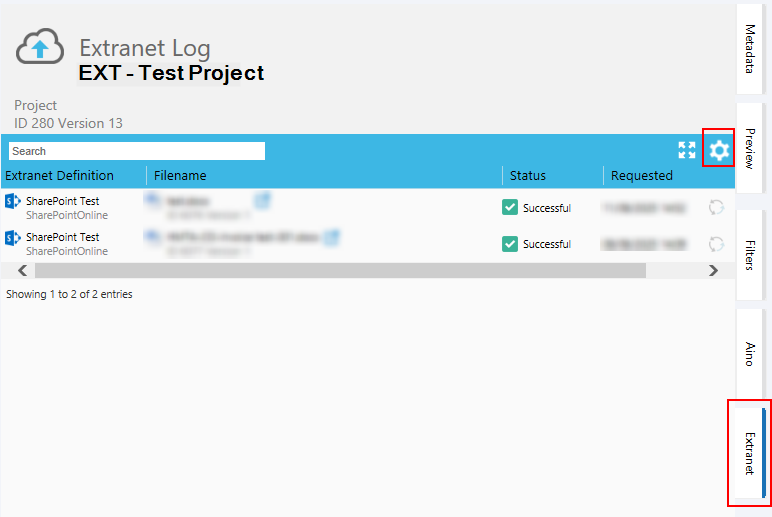
This displays the extranet definitions for the selected project.
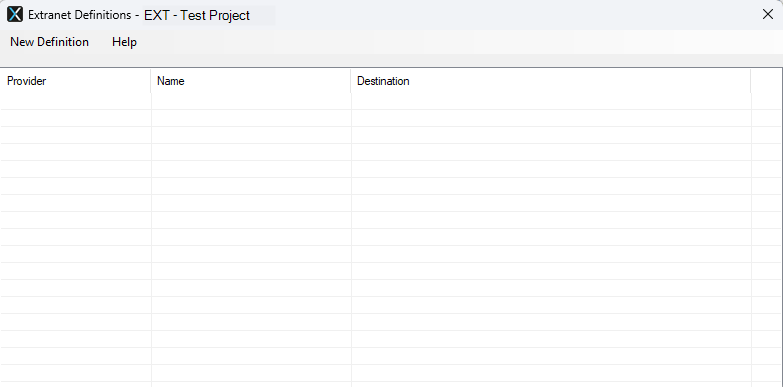
A new definition can be created by selecting the 'New Definition' menu item, then selecting one of the supported providers.
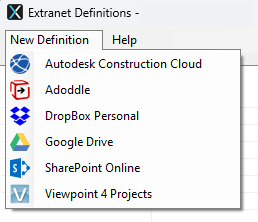
Depending on the the provider selected, a new dialogue box is displayed with provider specific configuration. Please see the relevant sections for specific provider configuration.
Existing definitions can be edited or removed by right-clicking on the definition. Definitions can also be edited by double-clicking on a definition.
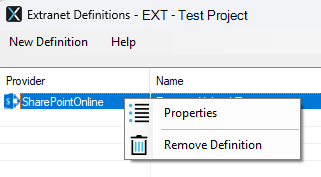
The Help menu is used to display version information in the About box.
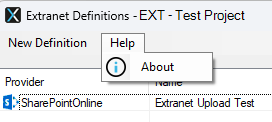
See also:
Autodesk BIM 360/ACC Configuration
SharePoint Online Configuration
Viewpoint for Projects Configuration
