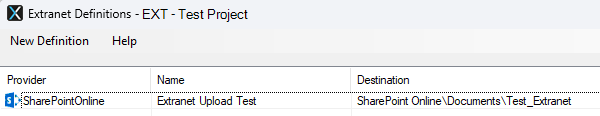SharePoint Online Configuration
To configure an SharePoint Online extranet definition, add a 'SharePoint Online' definition to the desired project as detailed in the parent topic.
The 'SharePoint Online' dialogue box is displayed.
Specify a Name for the definition - this is the name displayed to the user when requesting an upload.
Then choose the preferred Authentication method: Modern Web Login or Legacy Authentication.
If Modern Web Login is used, enter the SharePoint Site URL and click Login. You will be redirected to a SharePoint login page.
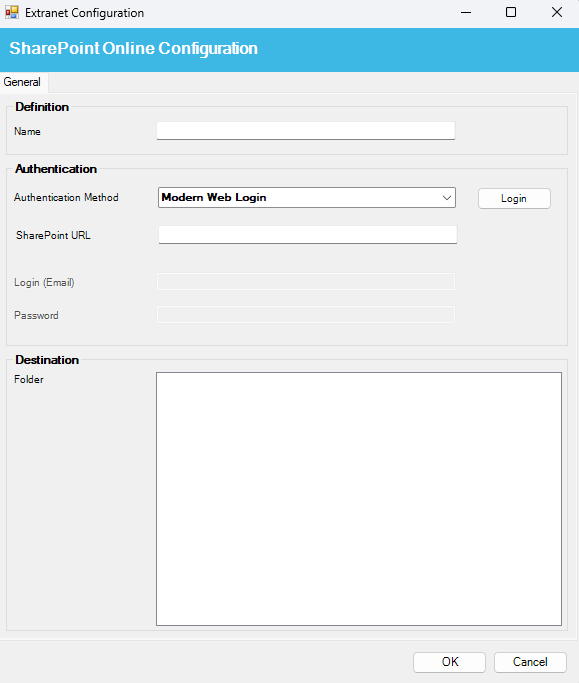
Once the login is successful, you can come back to the 'Extranet Configuration' dialogue and select the appropriate folder in the Destination Folder area.
Once you are happy with your selection, click OK to confirm the changes and create the extranet definition.
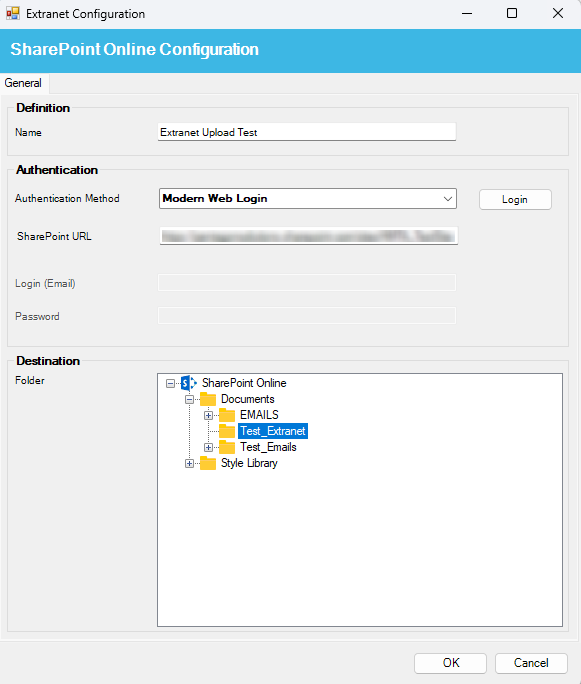
If Legacy Authentication is used, enter the SharePoint Site URL, provide a valid Login (Email) and Password pair. Click Login.
Note: This option will only work if it is enabled in your organisation's Azure tenant.
Once the login is successful, select the appropriate folder in the Destination Folder area and click OK to confirm the changes and create the extranet definition.
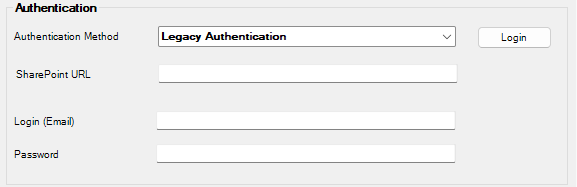
Once the extranet definition is added to the project, it will be listed in the 'Extranet Definitions' dialogue.