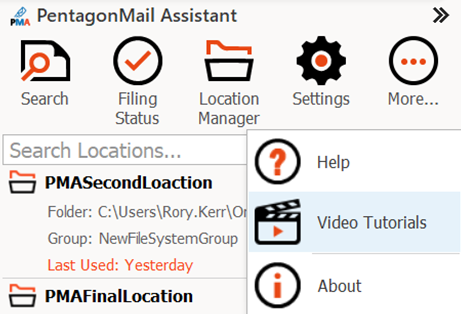Part 1: Introduction
What is PentagonMail Assistant?
Explain to the candidates that PentagonMail Assistant is a plug-in to Outlook that makes it simple for you to file messages and quickly find them when needed.
Why should I file messages?
Either play the Overview video to the candidates as it explains why businesses need their staff to file messages, or explain it in your own words or with your own slides.
Where do they go?
Users are often concerned about:
- Where they go?
- Messages are saved into the location users select and stored in the Microsoft MSG format
- Location could be: Project or Customer folders on the file system, BOX, Dropbox, Onedrive, BIM 360, etc., or M-Files
- Can other people see them?
- Only if they have permissions to do so
- Doe Pentagon hold or have access to their messages?
- No
- Can confidential message be treated differently?
- Yes
So, explain these things and that depending on their configuration, messages may remain in their inbox or be deleted upon filing. Messages are saved into the location they select in the Microsoft MSG format.
Where can I get help?
The help documentation is comprehensive and includes animated "How to..." GIFs so that you don't have to read step-by-step instructions. The help is always on hand from within Outlook.
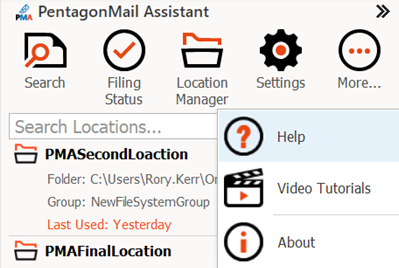
Video Tutorials
If candidates prefer to watch a video with audio and see a number of capabilities demonstrated at once, encourage them to take a look at the Video Tutorials.