Part 5: Advanced Search
Managing columns
- Use the Column chooser from the ribbon menu to add a column (The Attachments one is a good one to add/remove)
- Show how columns can grabbed and moved to where you want
- Show how you can resize the column width by dragging the separator
- Show how the right-click menu provides a 'Best Fit' option and other tools
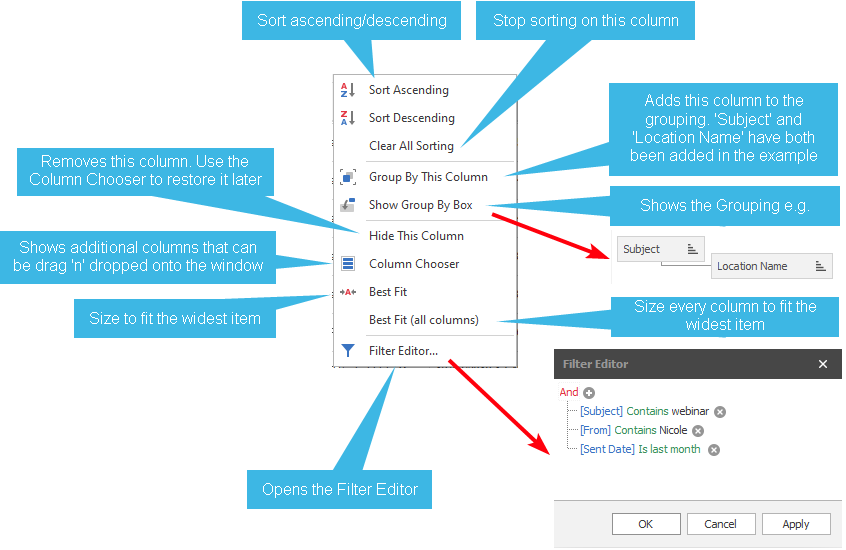
- Explain that the 'All parties' column is useful when you know the person's name but you don't know whether they were the Sender/Recipient/CC
- Type a keyword filter (e.g. report) then sort by the 'Rank' column and drag the slider to the top. Show how the ranking finds messages where the word is used a lot. Note that the length of the message has an impact so a short message with 2 occurrences will have a higher rank than a long message with 3.
Using Quotes, Boolean terms, wildcard (especially with numbers), proximity search
Familiarise yourself with the features in the Advanced Keyword Search section as candidates may ask about these, but use your discretion on whether they will need to know about them now or indeed at all.
We would suggest that show how the tilde '~' character can be used to undertake a proximity search. We find that searching for licence~ works well as it finds licence, license, licensing, etc.
We would also recommend that you show how numbers can be hard to find unless you add an asterisk afterwards e.g. 928*
Equals, Contains, Begins with, Ends with, etc
- Show how columns containing text entries default to the 'Contains' filter but users can select other options
