External BIM Documents
You may receive documents from other parties working on the same BIM project, that you wish to add to the PentagonDocs Assistant vault for reference purposes.
These can be simply drag/dropped into the vault, and if they are named correctly to the ISO 19650 standard for the project, we can use those values to set the properties automatically. The process also correctly sets the background property ‘Base Document Number’ which allows for new revisions of the same document to be simply drag/dropped into the vault, and it will automatically update the existing document object in the vault with the new content and name of the imported document.
When you drag/drop external documents into PentagonDocs Assistant and you are working to ISO 19650 standard, select the ‘External BIM Document’ class in the dialog that appears (in the base vault this is in the 02 – BIM Standard section):

Ensure that the ISO19650 Format is set to ‘Yes’ and with the filename containing a correctly formatted ISO 19650 document name (which is also supported by the Project in the PentagonDocs Assistant vault, correct Project code etc.) you can simple click the ‘Create All’ button:
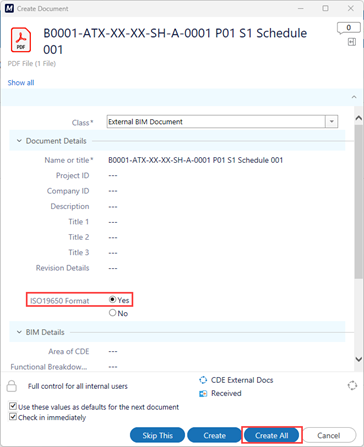
The import process will search the vault for Projects with the matching project code from the filename and automatically add the documents to that project. If there is more than one matching project, or none found, a message dialog will be displayed, and you will need to manually select the required Project.
The process will also set any other matching metadata for the Project, such as the Functional Breakdown, Spatial Breakdown, Form and Discipline properties. If present in the filename, any correctly formatted revision and suitability code will also be recognised and set on the imported document. The suitability code will determine whether the document is shown in the Shared or Published area of the vault.
The import process will also setup the unique ‘Base Document Number’ that identifies this document and will search for that in the vault to check if a previous revision of that document is already in the vault. If found it will simply add the new content as a new revision for the existing document. If an existing document is not found, it will be added as a new document.
