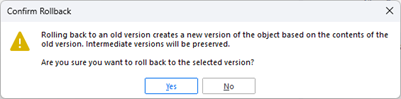Document Roll Back
You may find from time to time that you need to revert to an earlier version of a document. This is known as ‘rolling back’ and can be carried out via the ‘History’ dialog. Right-click the document and select History as highlighted below.
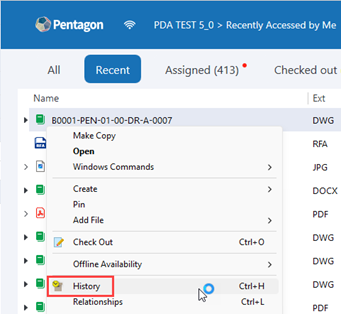
The ‘History’ dialog box below will be shown, this shows the version history of the document. The ‘Roll back’ option will be greyed out unless a past version of the file is selected as seen below:
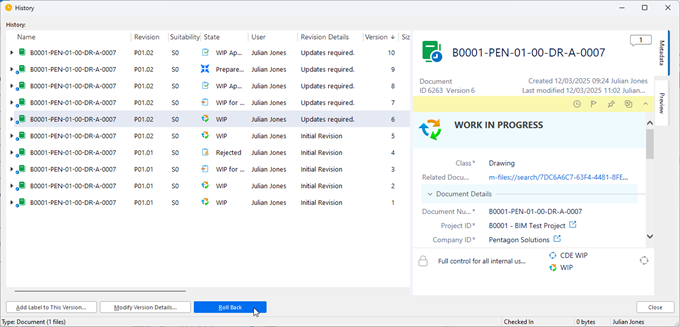
Click ‘Roll Back’, and a dialog box will appear explaining the option. If you proceed, a new version will be created using the content of the selected previous version. The document must be in an editable state to carry this out.