Annotations
M-Files Annotations can be used to redline and comment on a document, for example when the document has been sent to you for approval. Annotations can be added to PDFs, images and Microsoft Office file formats. You can either right-click the document and select ‘Create’ > ‘Annotation’, or with the document selected, select ‘New Annotations’ from the task panel:
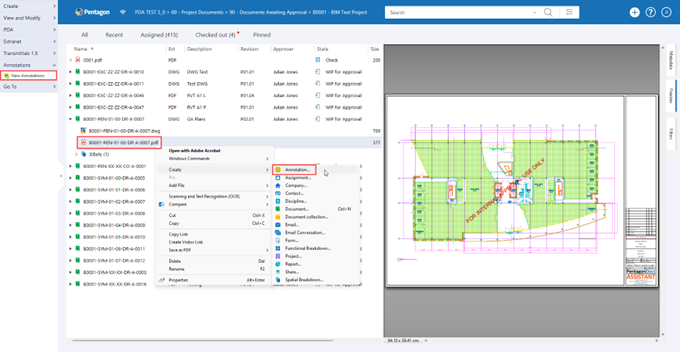
A new annotation object linked to this version of the selected document is created and the mark-up tools become available in the preview tab. The annotation object is named for the user who created the object and also contains the specific version of the document that the annotation refers to.
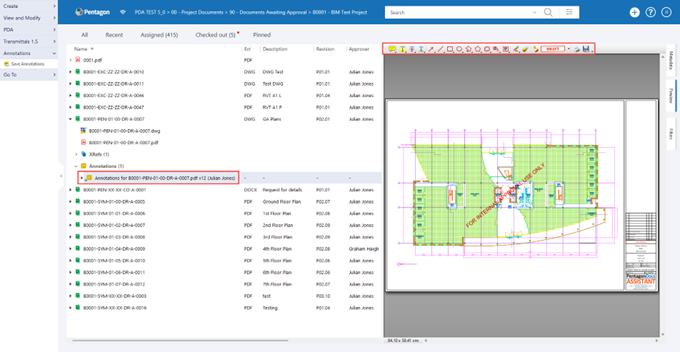
Use these tools to provide the required redline information. When you have completed the redlining required, right-click on the annotation and select ‘Check In’. If you need to add further redline information, you can simply check out the annotation document to edit it. Annotations are always visible for a document so you can easily access the redline history for the document at any time.
