Creating Templates
Templates are easily created within PentagonDocs Assistant. Simply drag/drop or save your template document into PentagonDocs Assistant, select the document class that you wish to apply your template, then when the metadata dialog appears scroll to the bottom of the metadata page and click the ‘Add property’ link: The property we need to add is called Is template. You can either select this from the drop-down list or simply start typing in the property name and the drop-down list will be automatically filtered. Select the Is template property and it will be added to the metadata card, check the checkbox next to the Is template property to make this document behave as a template:
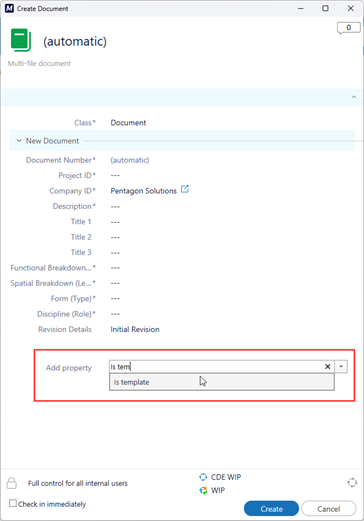
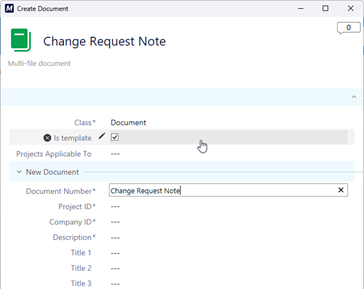
When the Is template property is checked, the system no longer applies all the rules associated with new documents. For example, mandatory properties are no longer enforced, and usually automatically generated properties (like Document Number) can be manually set. You can also pre-assign metadata values that you would like to be automatically set when documents are created using this template:
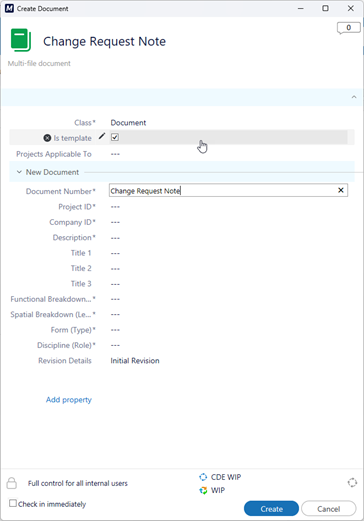
Click Create and the template is saved into PentagonDocs Assistant ready for use and will appear in the template list when creating a document for the relevant document class.
