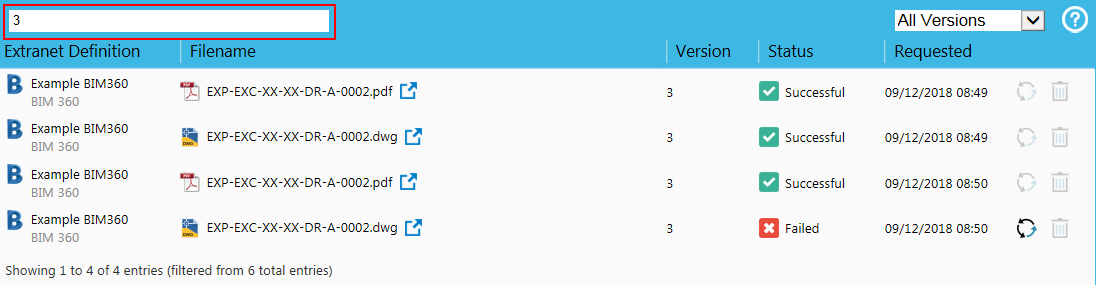Document Log
The document log is available by selecting the 'Extranet' tab on a document object. The document log shows all uploads associated with the selected document.
Tool Buttons
|
|
Help Views this help file. |
The log header gives details of the selected document name, ID and Version. Log items are listed with details of the extranet definition, filename, version, status and request date.
Each file in the document log has a status icon and description, please see Log Management for more details.
The  icon can be used to open a pop-out window showing the specific version of the file.
icon can be used to open a pop-out window showing the specific version of the file.
Double-clicking on an upload request, opens the 'Request Details' dialogue box.

By default, the document log only shows the upload requests for the selected version.
To view the upload request for all versions, use the version filter as shown below. The version column shows the version number of the historic upload requests.
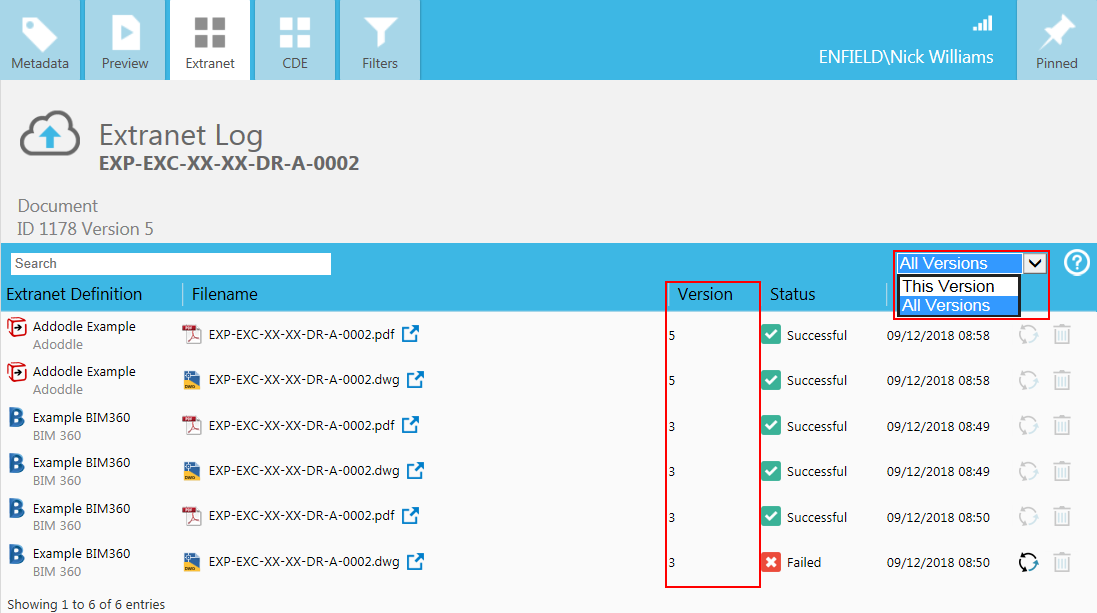
The log can be searched using the search box in the toolbar.