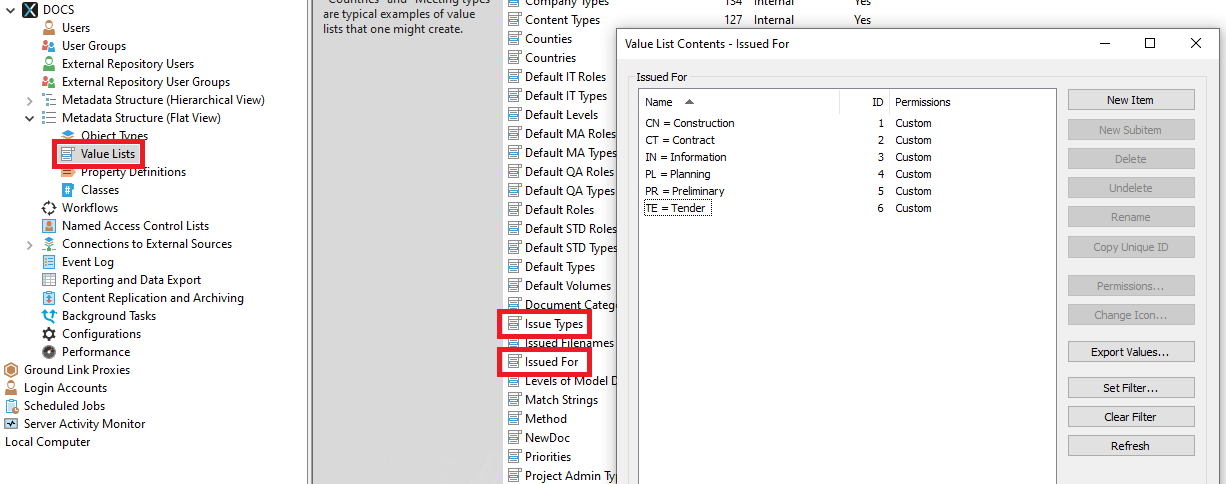Edit the Issue For and Issue Types
If you wish to edit the lists for Issue Type and Issue For, you'll need the M-Files Administration Utility, which is installed as an optional component with M-Files Client.
You'll also need sufficient admin rights on the Server. More detail on connecting to the Server and using the Utility is beyond the scope of this guide - please contact us if you require more help on this.
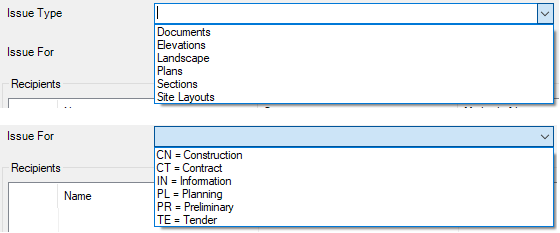
In the M-Files Admin Utility, connect to your Server and expand your Vault
Expand "Metadata Structure (Flat View)" and click on "Value Lists"
Select either Issued Types or Issued For
You can then edit the contents of these lists, either Add new items or Delete existing items.
Note that "Issued For" items must be of the format "AA = Aaaaaa"