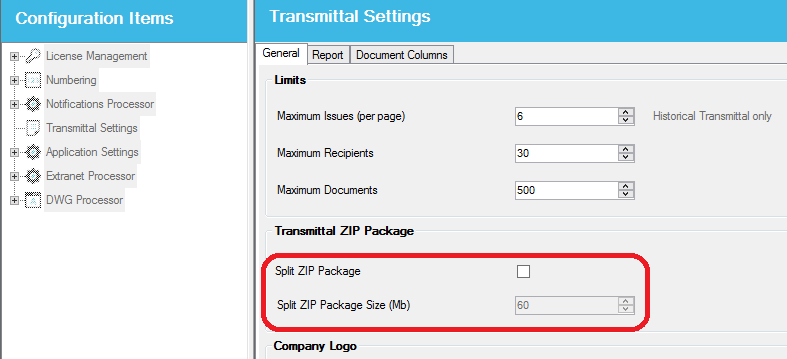Error: Access to the path is denied
If you see this error message "ERROR: Access to the path is denied"
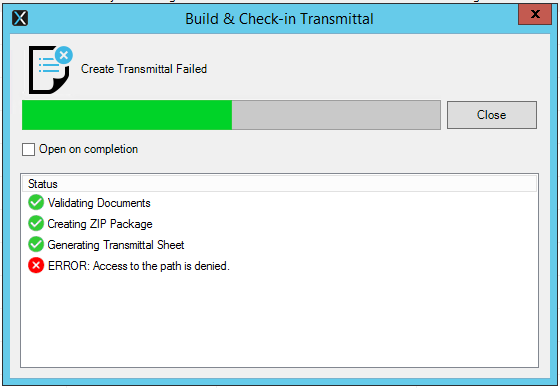
It happens when file size of attachments is greater than the filesize specified in the Split ZIP Package setting, so the Transmittal process is attempting to split the file - AND the files themselves are already compressed
This can be either zip files, or other self-compressed formats such as .mp4 video files encoded in certain ways
Here’s an example transmittal with 1 small file, it's contained in the attached single zip
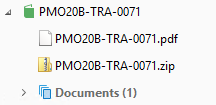
But this example transmittal has 74 files, so was split into several zips
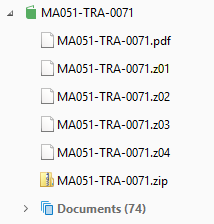
It’s this splitting process which will fail if the files are themselves already zipped or self-compressed which means the transmittal then fails to Build & Check-in.
The solution is in Pentagon DOCS Admin Utility > Transmittal Settings,
Either increase the Split ZIP Package Size (Mb) setting to a max of 256mb
Or untick Split ZIP Package to switch the process off completely