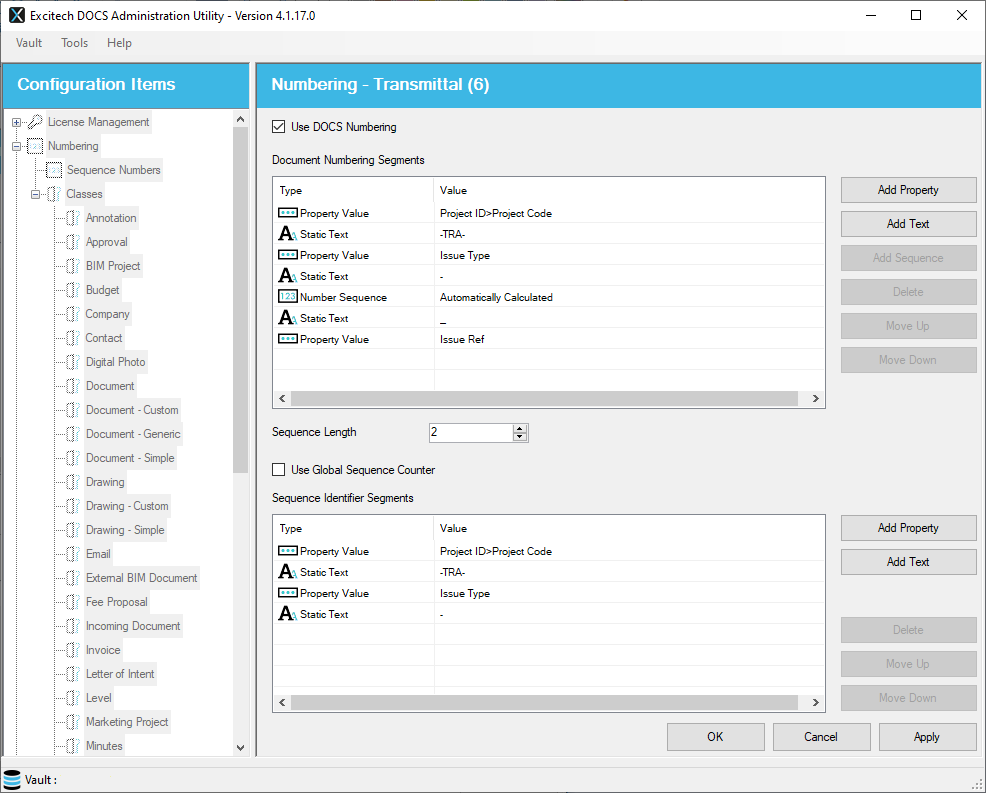Transmittals Naming Convention
The Utility is an optional component when installing Pentagon DOCS Client
Note, your login needs "Full Control of the vault" permissions to save changes here - but don't keep that permission active on a login you're using to access the vault as it can bypass various controls and cause unintended consequences.
To adjust the Naming of Transmittals, expand the "Numbering" section, then expand "Classes", and scroll down to select the "Transmittals" class.
Click "Edit" to enable this screen, then click "OK" to save changes.
You can Add or Delete Properties and Static Text, and move them up and down to suit.
If your numbering has an Automatically Calculated Number Sequence, incrementing that sequence will be controlled by the options in the lower half of the screen. Here you can select the attributes that are used to uniquely identify each Transmittal number.
In the example shown below, the numbering format will be: ProjectCode-TRA-IssueType-01_001
The 01 Number Sequence will be incremented for each unique combination of ProjectCode and IssueType
The 001 Issue Ref will be incremented each time each Transmittal is re-issued