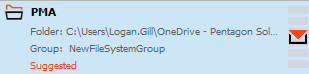Understanding Filing Groups
Regardless of whether you file into Windows folders or M-Files, filing Groups allow you to organise your filing by team, department, region, etc.
Regardless of the type of work that your business undertakes, you will organise your data logically and here are some examples:
- Sales organisation
- file customer email so that it's flagged with the customer property in M-Files
- file internal departmental emails by department, e.g.
- Accounts
- Marketing
- Legal firm
- file cases or matters into M-Files organised by case/matter number
- file office and social messages to Windows file system folders
- Professional services
- file project email to Projects in M-Files
- file office and social messages to Windows file system folders
- Human resources
- file recruitment related messages to recruitment Role object in M-Files
- file appraisal related messages to Appraisal object M-Files
So you can have Groups named Sales, Legal, Professional Services, Business development, Human Resources, etc., that each have their own list of locations.
Each business has its own ways of organising its data/documents and PentagonMail Assistant has the flexibility to allow you to file messages whichever way works for you.
See the sections on Managing Locations to learn how to create and manage Groups.
Filing multiple messages
To file multiple messages, select the messages you wish to file and either double-click the filing location or click the envelope icon on the location 'tile' which will appear as your cursor gets close to it.