Creating a File System Group
To create a new File System Group, launch the Location Manager either from the menu in Outlook or from the tray icon.
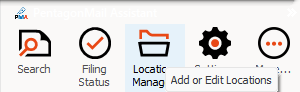
Select New from the ribbon menu in the Location Manager, select File System Group, browse to where you would like to create the group, adjust the name to suit your needs and pick Save.
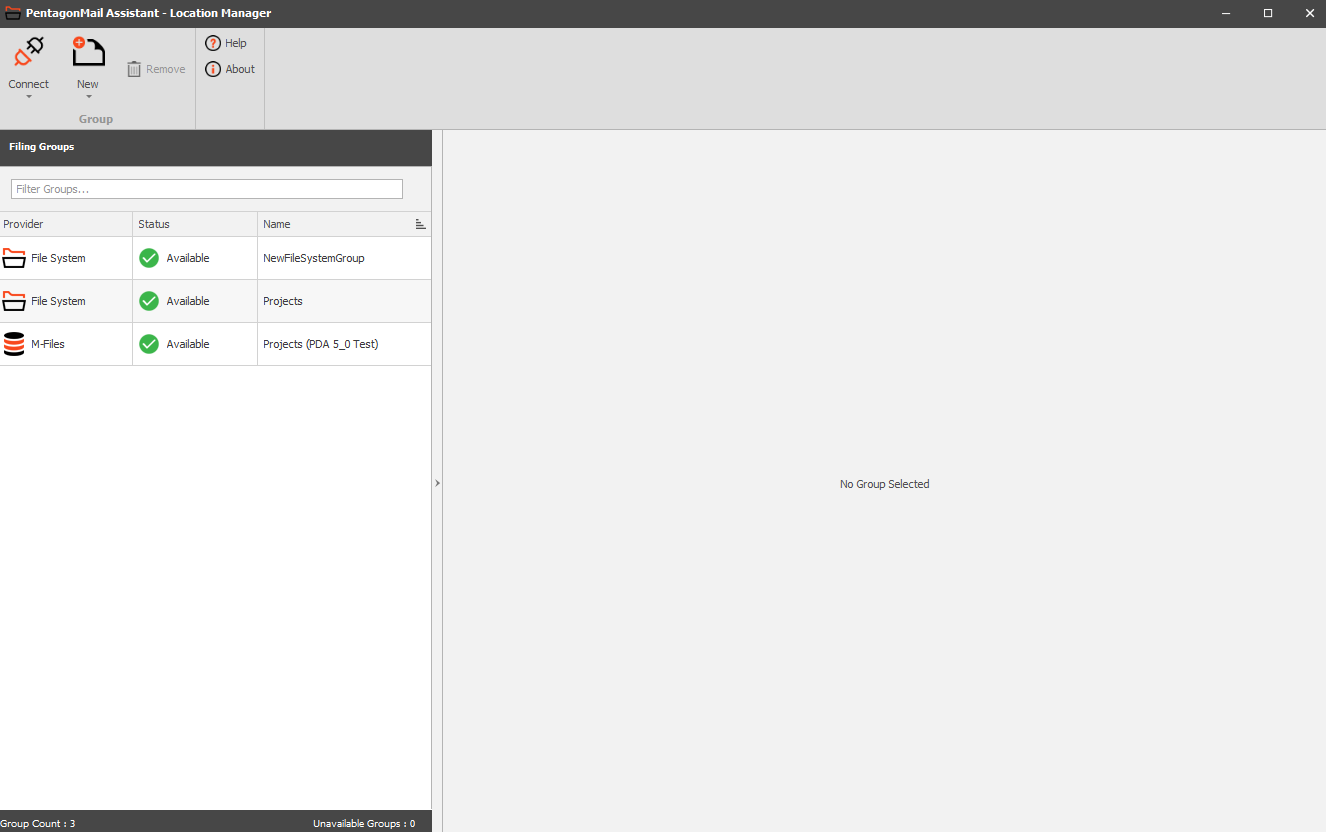
 TIP: Be sure to place these somewhere that is accessible to all users that need to access the locations in this group
TIP: It is often easier to add File System locations via Windows File Explorer
TIP: Be sure to place these somewhere that is accessible to all users that need to access the locations in this group
TIP: It is often easier to add File System locations via Windows File Explorer
 TIP: If your business is migrating from Mail Manager you can use the conversion tool on the How easy is it to migrate from Mail Manager to PentagonMail Assistant? page to convert Collection files into Group files
TIP: If your business is migrating from Mail Manager you can use the conversion tool on the How easy is it to migrate from Mail Manager to PentagonMail Assistant? page to convert Collection files into Group files
