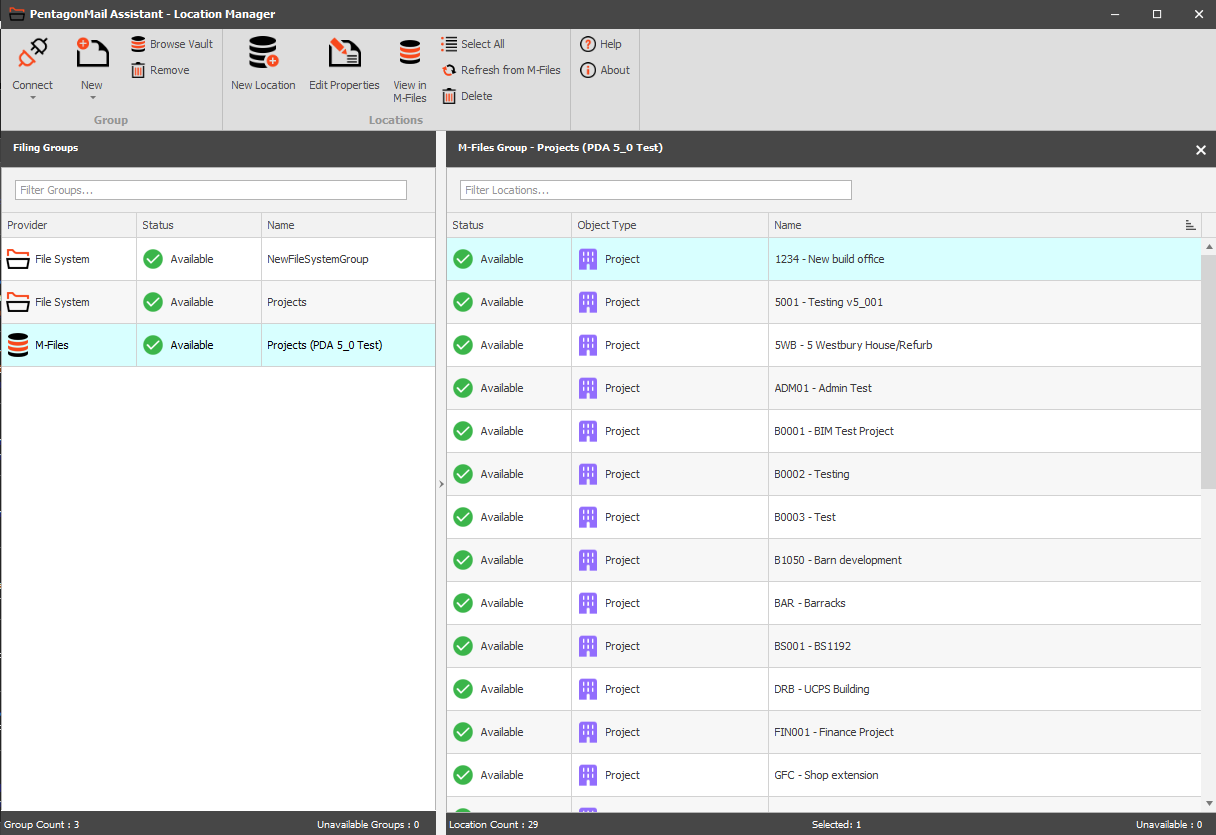Adding Multiple File System Locations
You can add multiple Locations at once to a File System Group using the Add Multiple Locations option.
Select the Group from the list on the left and then from the ribbon menu select Add Multiple Locations. Browse to the folder that contains the Locations, check the boxes next to the Locations you want to add and pick Add.