Activating a Domain/Enterprise License
To activate an Enterprise/Domain license click the PentagonMail Assistant tray icon  and then select License.
and then select License.
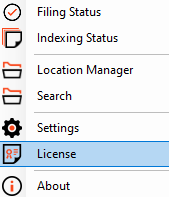
 TIP: The computer will need to be connected to the internet to activate the license
TIP: The computer will need to be connected to the internet to activate the license
 NOTE: The license is tied to your email address, so PentagonMail Assistant has to send your address to the licensing server to check that it has a license for you, but data protection laws require that you give your permission for this data to be shared.
NOTE: The license is tied to your email address, so PentagonMail Assistant has to send your address to the licensing server to check that it has a license for you, but data protection laws require that you give your permission for this data to be shared.
So to activate your license you must first give your permission for this and other data to be passed to the server. You will need to scroll to the bottom of the Terms & Conditions to enable the checkbox.
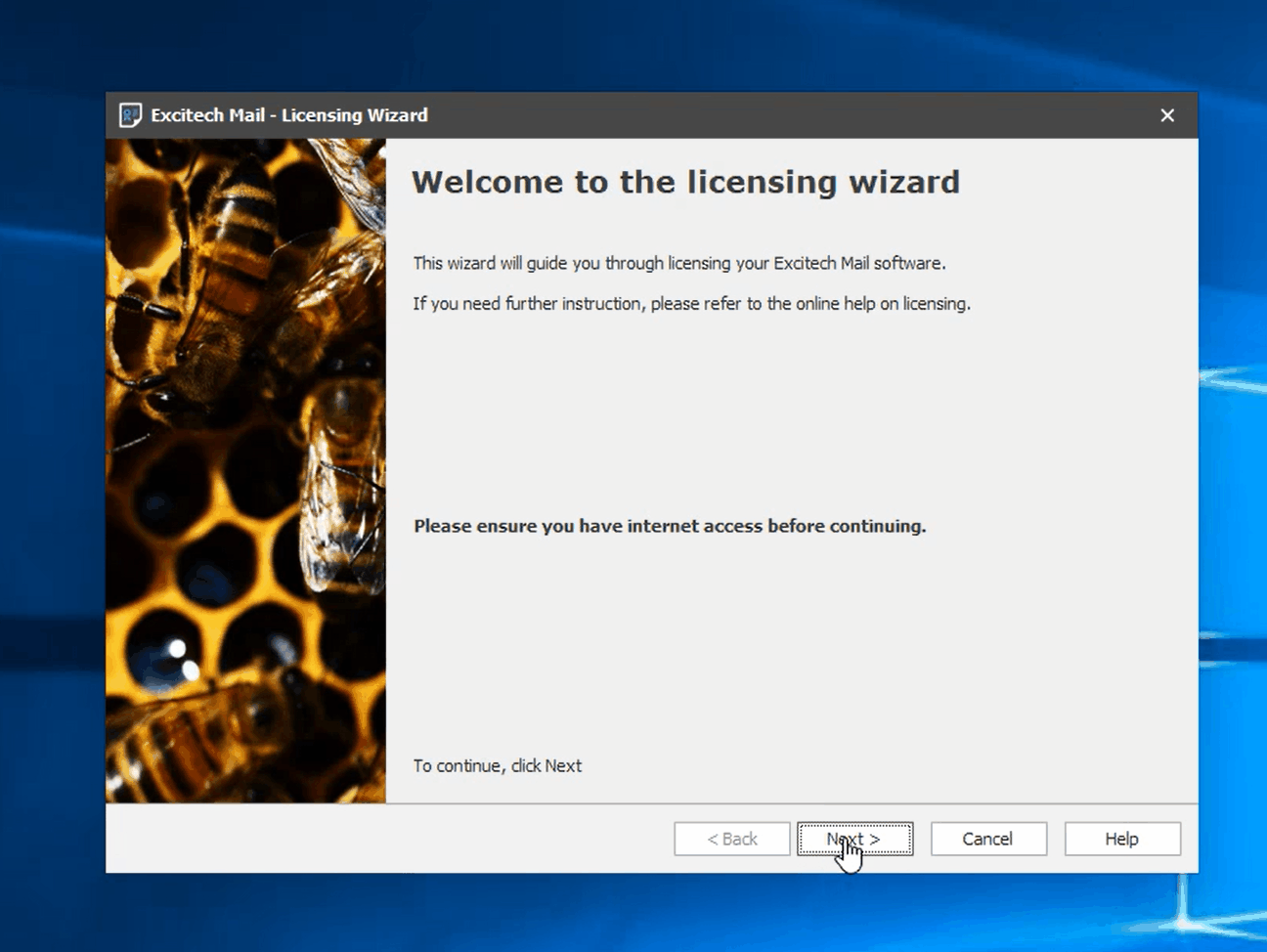
If the license won't activate see Licence won't activate
