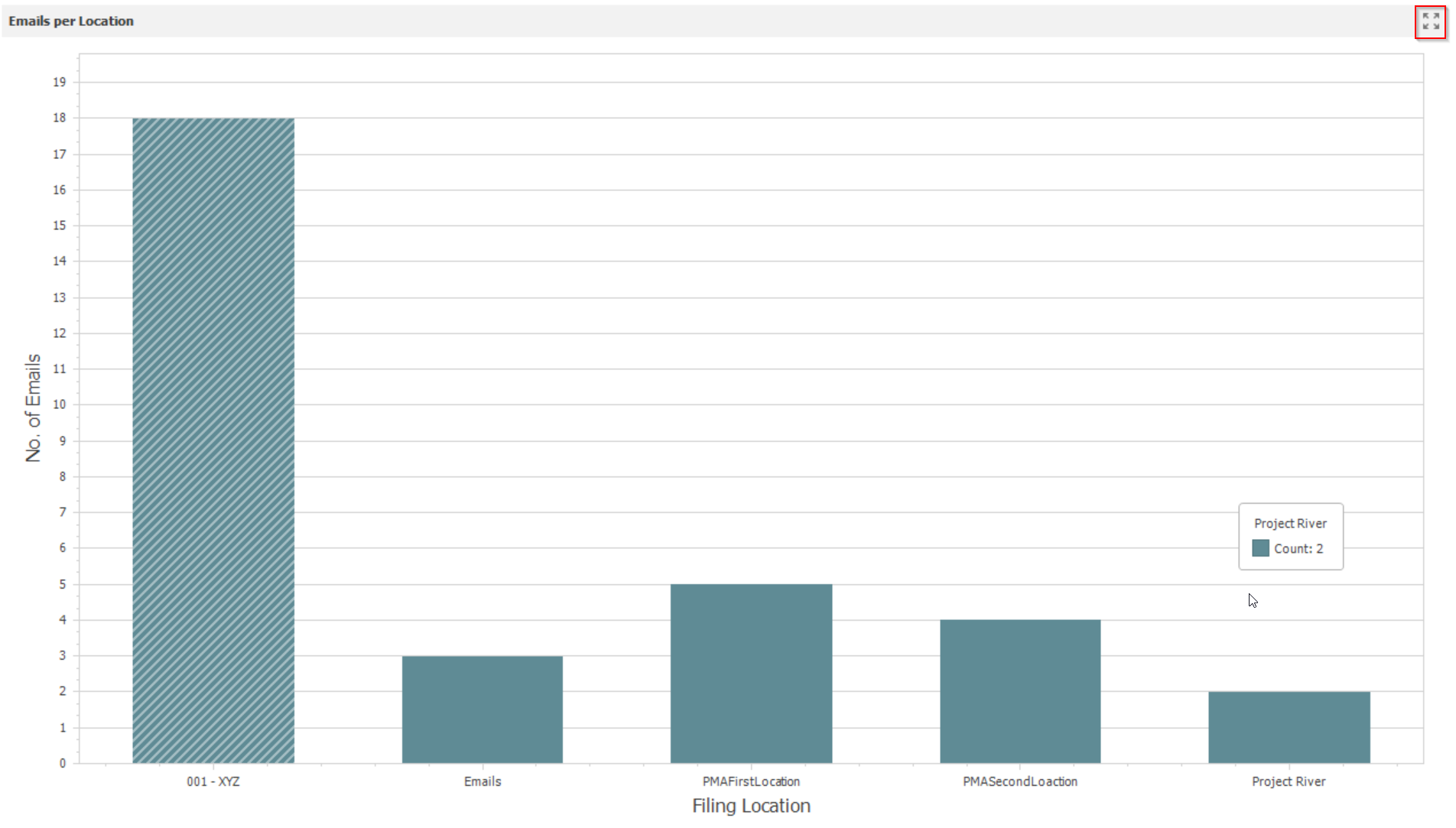About PMA User Dashboards
PMA Dashboard Requirements
PMA version 5.0.233 or later must be installed
How to access
One feature of PentagonMail Assistant is the ability to view dashboards for each of your filing locations. Dashboards can be accessed from three locations:
Outlook Sidebar under "More"
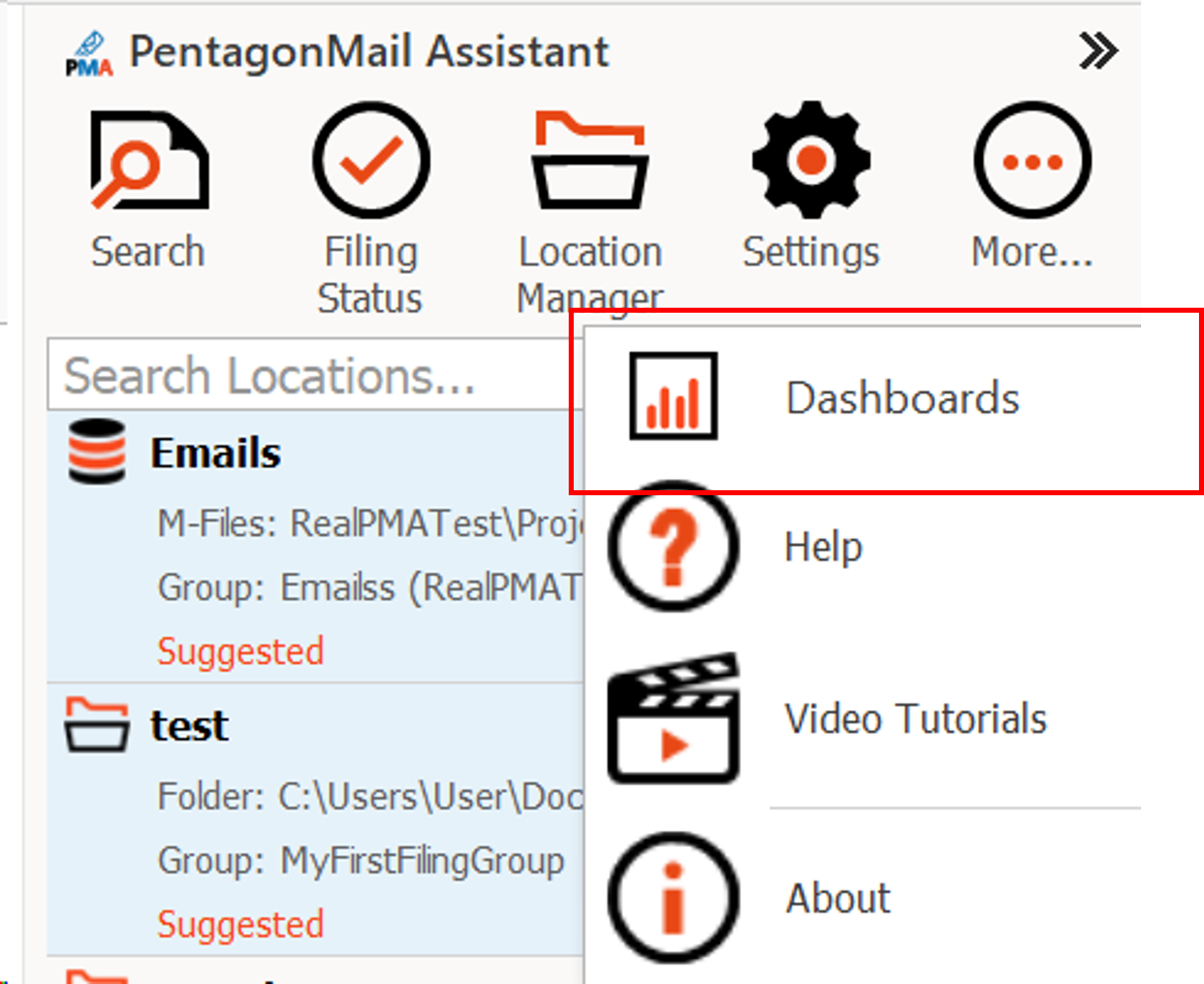
Search
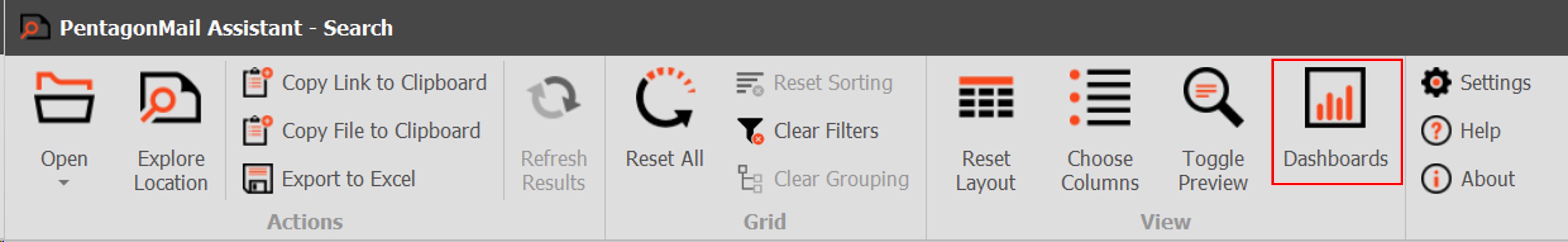
System Tray
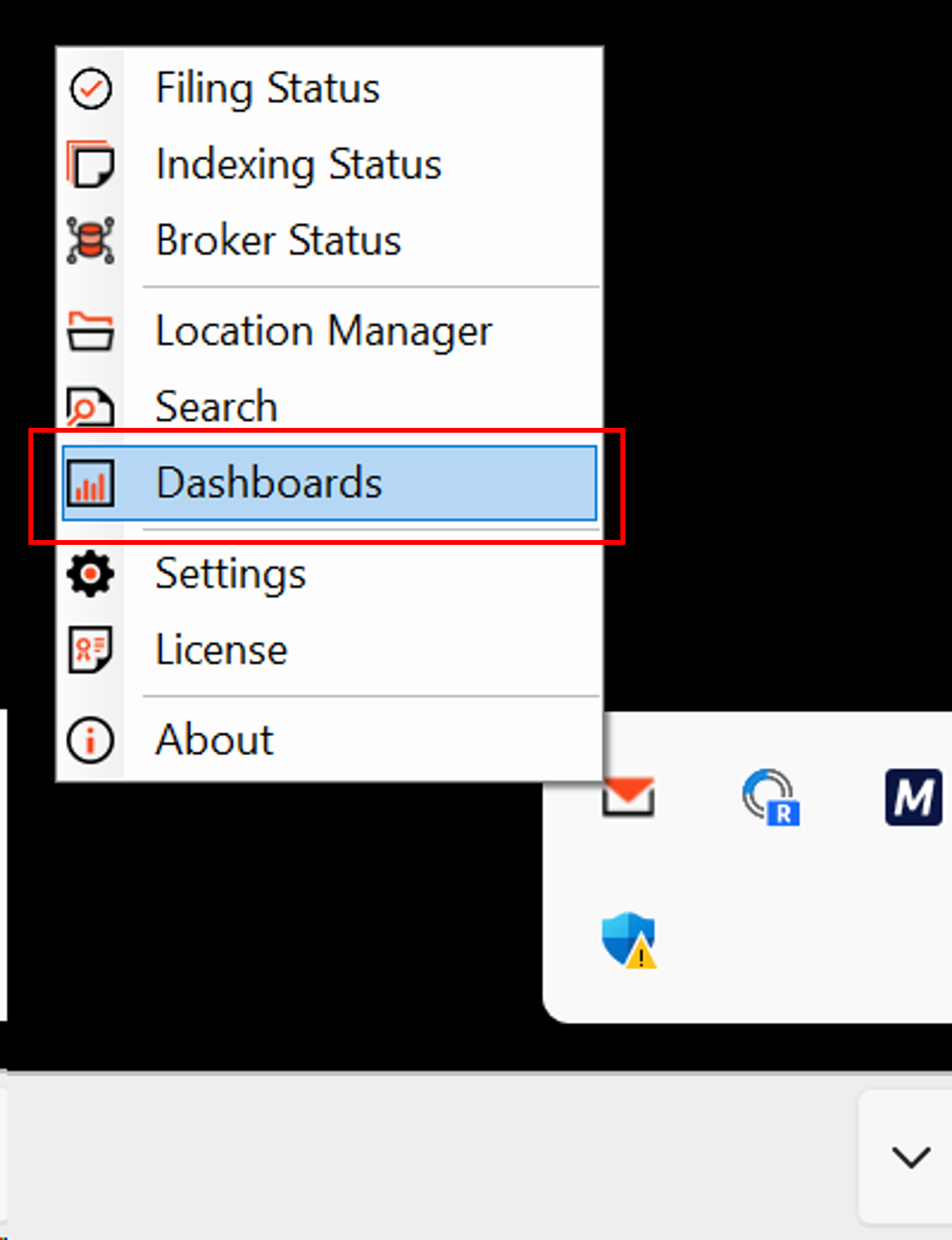
Dashboards Refresh
The PMA User Dashboard will automatically load the latest data when launched. To refresh the dashboard, click the icon in the top left corner of the screen.
If the icon is greyed out, the dashboard is already displaying the most up-to-date information and does not require an update. When the PMA detects possible new data to load, the refresh icon will become clickable.
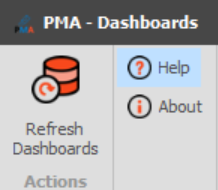
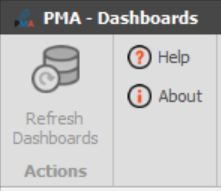
Other Notes about PMA User Dashboards
- All data is read-only. No actions within the dashboards can change PMA filing data
- It is safe to close the dashboards window at any time
- PMA User Dashboards will analysis PMA filing data for activity that occurred prior to an installation of Dashboards enabled version of PMA
Full Screen Chart
Each chart in PMA dashboards has an option to view full-screen. Click the Full Screen icon to maximise the chart.