Installing the M-Files Configurator
The Configurator allows you to select: which vaults to file to, which class to use for the messages, how to map email fields to M-Files properties and whether to link email addresses to contacts in M-Files.

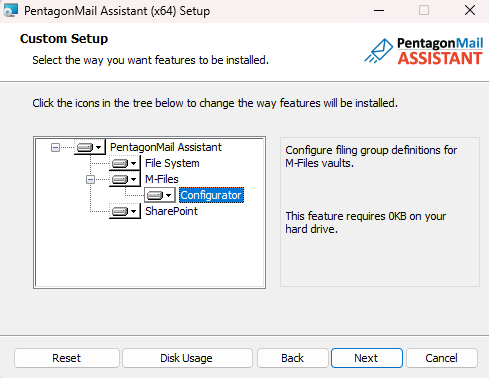

You can then select which vaults to deploy to by checking the boxes next to those that need PentagonMail Assistant, then select Install.
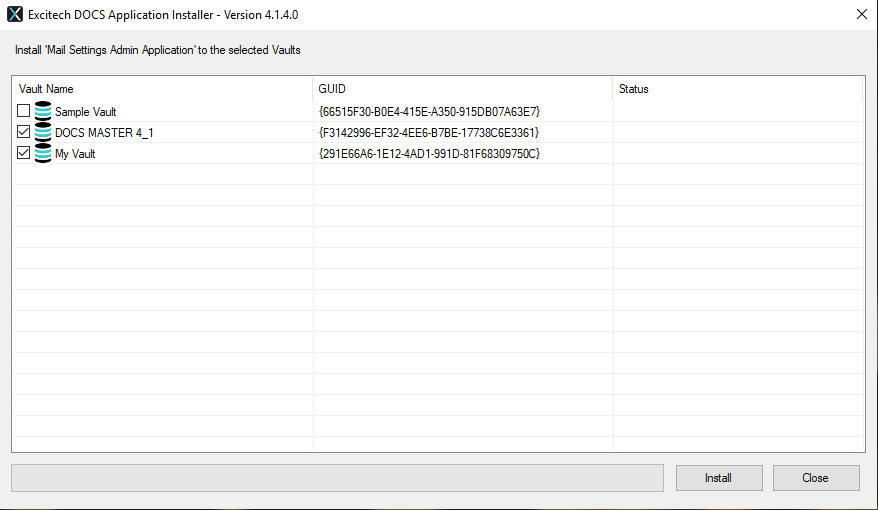

Once installed, you can then use the Configurator to configure vaults. See the section on Creating an M-Files Group to learn how to do this.
