Creating an M-Files Group
When PentagonMail Assistant files messages into M-Files it needs to know what class to assign them to, and also which property to present to the user as the filing location on the tile in Outlook.
It will then synchronise data in the email to properties in the class and it can also link the contacts in the email to contacts in M-Files so when you find the message in M-Files, its metadata card will have links to the email's sender and recipients.
Whilst you could map an email to any class, you are most likely to map it to an 'email' class that has all the properties of an email e.g. Sender, Recipient/s, Sent date, etc.
The PentagonMail Assistant M-Files Configurator enables you to add and edit Groups to achieve this. The tool is not installed by default so if it's not present on your machine, re-run the installer and add it, you will then be able to access it via Windows' Start menu.
Before you proceed, think about how your colleagues organise their documents as this could influence how you configure the filing groups. As you will have seen from the section on Understanding Filing Locations, you can organise your locations into Groups.
In the example below there is already a Group for Projects and you will see how a further one is added for Customers.
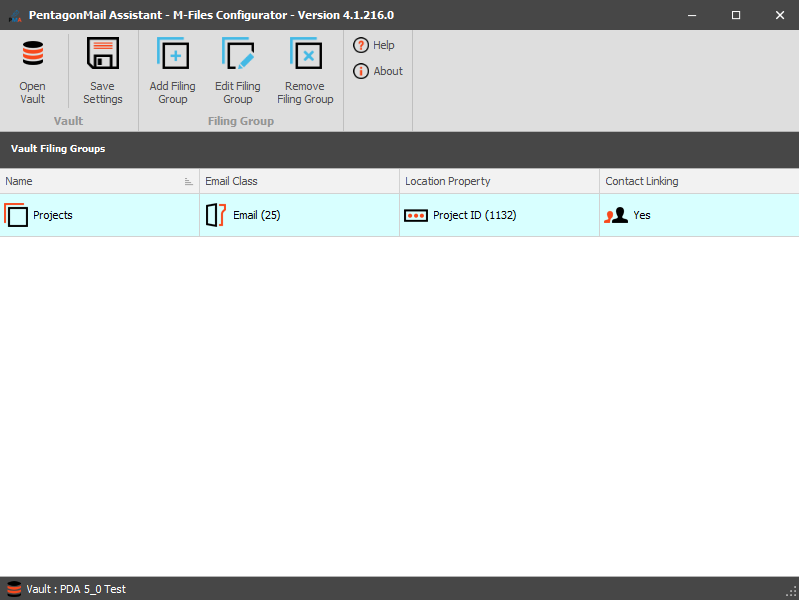
General Tab
The properties on this tab have the following impact:
|
Name |
The name of the Group which will appear in the Location Manager and on the filing tile that the user sees |
|
Description |
Shown when selecting and editing Groups |
|
Email Class |
The class in M-Files that the saved emails will be saved as |
|
Location Property |
A property of the selected class that will be presented to users as a filing location on each tile in the Outlook interface |
|
Set M-Files Category |
Check this box if you want filed emails to have their Outlook category set to 'M-Files'. NOTE this will then match what users see if the use the M-Files tools in Outlook |
|
Contact Class |
Select the M-Files class that contains contacts |
|
Email Address Property |
Select the property of the Contact Class that holds the email address of the Contact class |

Property Mapping tab
Use this tab to map properties of the email message to properties in M-Files.
Double-click a row to see the list of available properties.
As you will see from the video example, you don't have to map all properties.