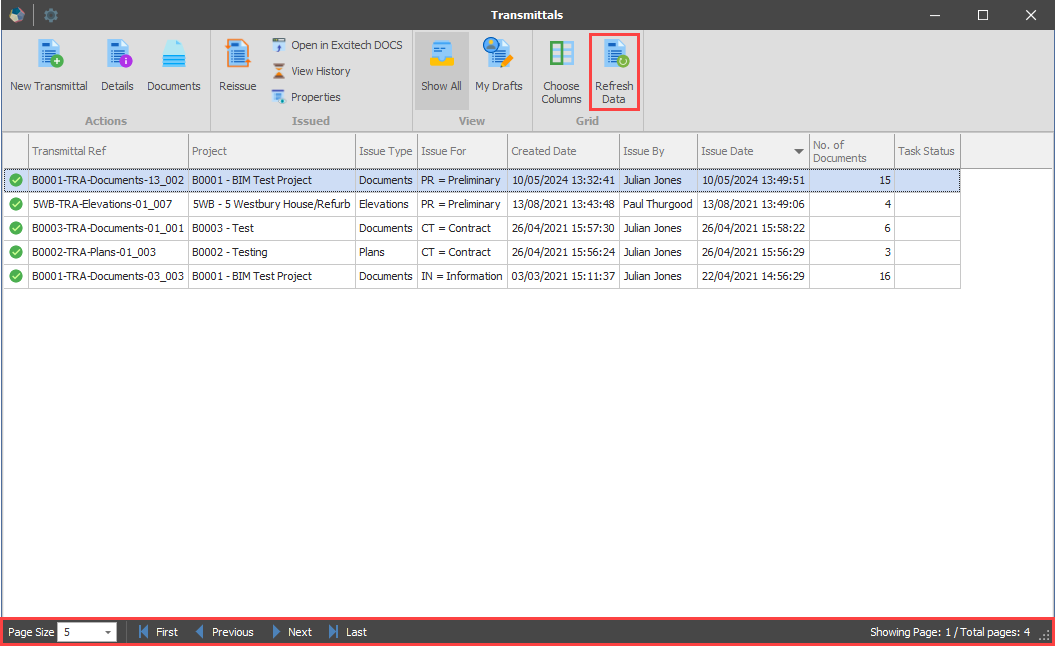Statuses and Icons
In the ‘Transmittal Ref’ column an icon displays the state of the Transmittal. An edit icon ( ) shows that the Transmittal is in the draft status, the tick icon (
) shows that the Transmittal is in the draft status, the tick icon ( ) that the Transmittal has no errors. The warning icons (
) that the Transmittal has no errors. The warning icons ( ) highlighted below show that these Transmittals do have an error, which can also be seen by the missing information in the ‘Issue By’ column:
) highlighted below show that these Transmittals do have an error, which can also be seen by the missing information in the ‘Issue By’ column:
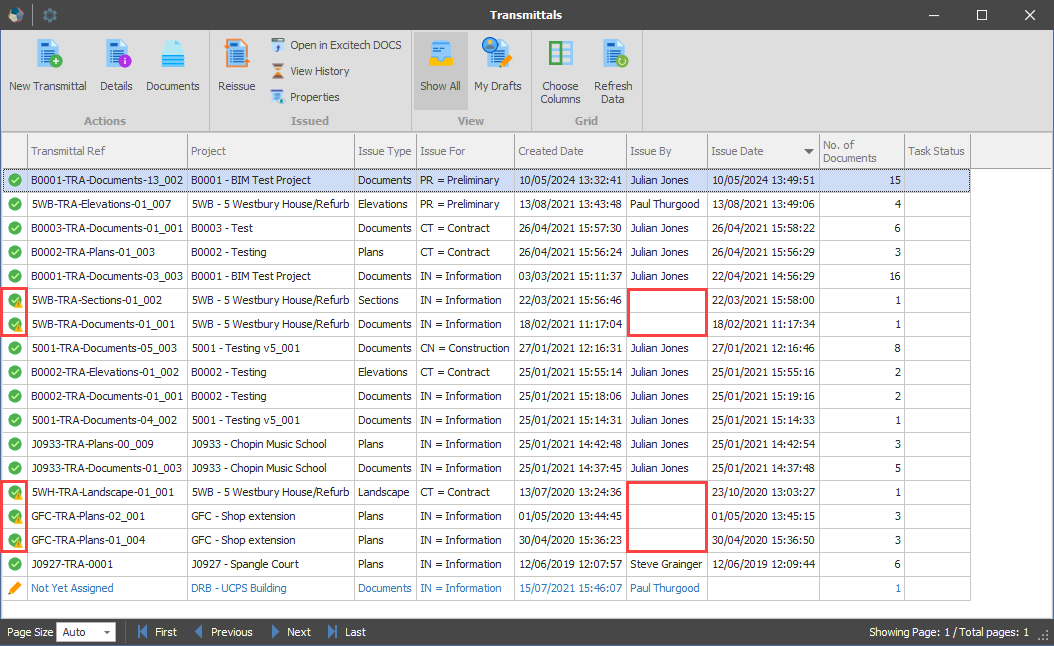
If you hover over a Transmittal showing the error icon, a tool tip will provide further information:
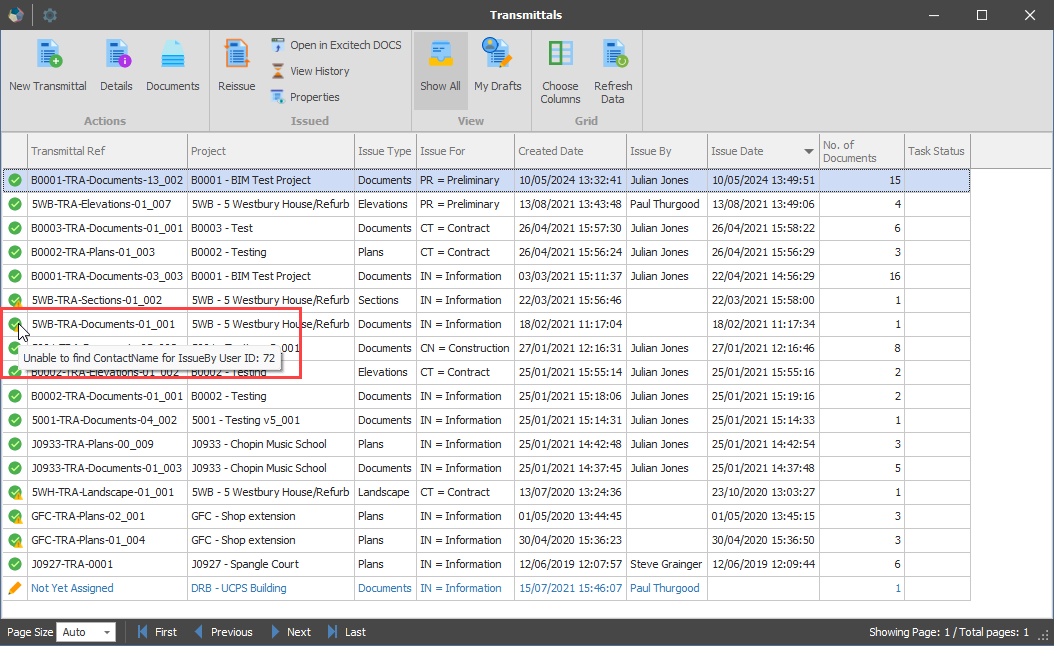
In this case the Contact object that is used for the ‘Issue By’ property is no longer found. The details for the Transmittal can be checked and the issued rectified (select another ‘Issue By’ user, find out why the original Contact was deleted etc.).
The Transmittals dialog will automatically update when resized to show the relevant number of Transmittals that will fit within the window. This happens when the ‘Page Size’ setting bottom left of the dialog is set to ‘Auto’:
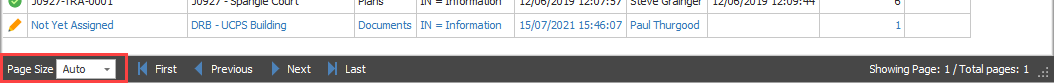
This is the default setting. Pages can then be cycled through using the ‘First’, ‘Previous’, ‘Next’ and ‘Last’ buttons also shown above. The total number of pages is shown in the bottom right of the dialog.
The user can also select a specific number of Transmittals to display on one page:
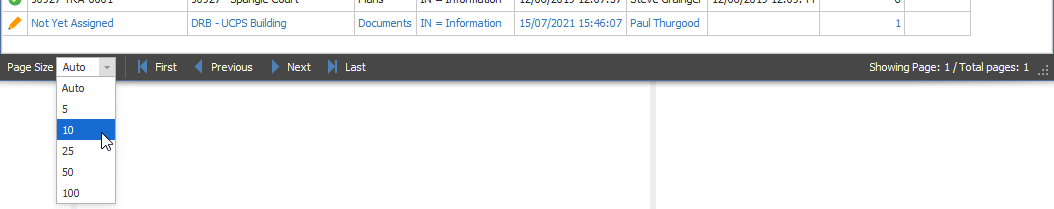
After making the change, click the ‘Refresh Data’ button. The required number of Transmittals will now be shown on the page, and the number of pages will be updated: