The 5 Tabs
As you start using PentagonDocs Assistant you will as default start in the All view and see the additional tabs of: Recent, Assigned, Checked out, and Pinned, to the right of the All tab.
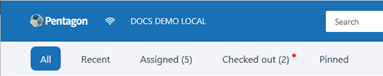
The All tab provides a selection of ‘views’. Views are essentials structured saved searches and will usually have been pre-built for you. Think of them as being similar to the Windows Explorer folders you may have been used to.
Recent provides a list objects that you have recently viewed, edited or created. You are likely to use this a lot as from one day to the next you will tend to go back to what you touched recently.
Checked out shows any files that you are currently working on. When you open a file, it is checked out of the vault and copied to your local PC (you must check it back in to save to the server). With the odd exception, other users will not normally be able to work on the file whilst it is checked out to you. So, when you have made your changes, you should check the file back into the vault.
Assigned will show any tasks that have be assigned to you. For example, you may have been asked to review a document and either approve or reject it.
Pinned will display the objects and\or views that you have selected to be pinned for easy selection.
Note: Views are how you access documentation stored within PentagonDocs Assistant. They use the metadata assigned to documents to present virtual folders of your information in any way you choose. Initial views are pre-configured in PentagonDocs Assistant and your administrator may have added more. You can also create your own.
As well as using the All tab, you can get back to your starting view by clicking on the Pentagon logo.
