Project Rules
In order to provide flexibility to how a Project will function within PentagonDocs Assistant, there are a number of rules that can be set. These are usually set as a default to meet the majority of use cases but can be changed on a Project once created or during the creation process.
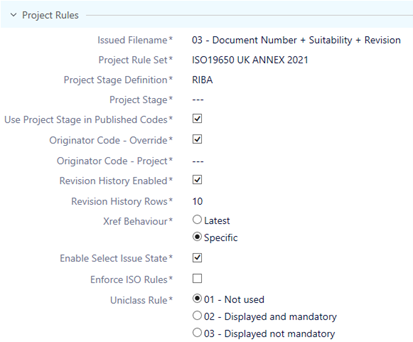
Issued Filename – The default filename format to be used when issuing a document as Shared/Published. This can also be overwritten on a document when it is issued.
Project Rule Set – Set by the Project Definition, this specifies which rules are applied during the CDE process.
Project Stage Definition – PDA caters for multiple Project Stage definitions such as RIBA.
Project Stage – Select the specific Project Stage provided by the previously selected Project Stage Definition.
Use Project Stage in Published Codes – When a document is issued as Published, the Project Stage code can be included in the issued code, e.g. A4 for Approved Stage 4.
Originator Code – Override – Typically the Originator Code used in the document name is taken from the ‘Company’ object selected during the document creation process. However, a BIM project may specify a different code to use for that particular Project (due to client BEP for example). Enable this to be able to enter an Originator code to use for this specific Project.
Originator Code – Project – Enter the Originator Code to use as an override for this Project. (Only shown if ‘Originator Code – Override’ is checked.)
Revision History Enabled – PDA can create revision history properties to store up to the last 10 revisions from the document version history. These properties can then be used to synchronise to a title block for example.
Revision History Rows – The number of rows that are to be used for this project. There will be a maximum value configured for your vault, which as default is 10.
Xref Behaviour – This allows for the how Xrefs will be managed. ‘Latest’ means that the latest version of an Xref will always be used in an AutoCAD drawing. ‘Specific’ allows the Xrefs to be set as a specific version allowing for full control over your drawings. If an Xref is updated, the PDA add-in in AutoCAD will notify you and you can choose whether or not to load the latest version. This value is used as a default on all drawings created for the project but can also be over-ridden on the drawing itself if required.
Enable Select Issue State – The ‘Select Issue’ workflow state can be made manual or automatic in order to cater for different workflows. Typically, it is enabled when a Document Controller will pick up documents and run them through the issuing process. It is typically disabled when the user working on the documents at the WIP state will also be issuing them. When disabled this makes properties such as the Suitability Status mandatory before Approval. Then when the document is sent for issue it has all the required properties and will automatically create the Shared/Published document object when sent to the ‘Prepare for Issue’ state.
Enforce ISO Rules – Basic rules that will only allow a Published document to be issued if an S4 version already exists. An S4 version can only be issued if an S3 version already exists.
Uniclass Rule – Set whether or not Uniclass properties are required on a document.
