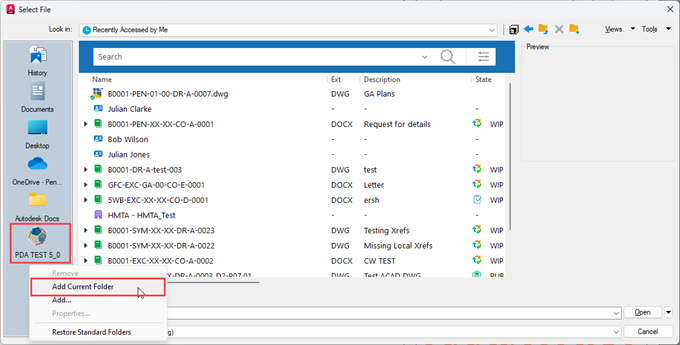Open
Open is used to open DWGs from the vault as shown below. All the functionality of PentagonDocs Assistant is available so you can use views, the recently accessed/checked out to me views, and the search functionality to find the file you would like to open.
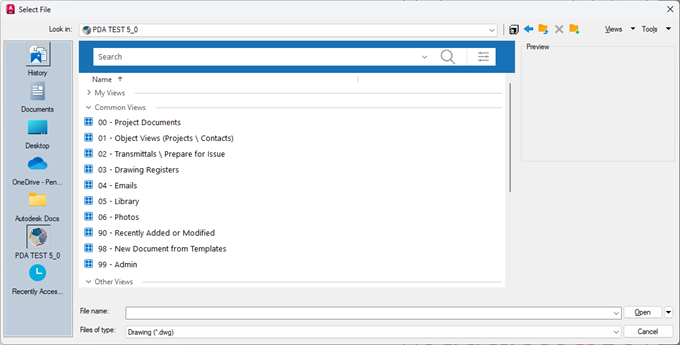
To perform a quick search, simply type the string in the search panel, at the top of the dialog. Press the magnifying glass icon indicated in the screenshot below or press return.
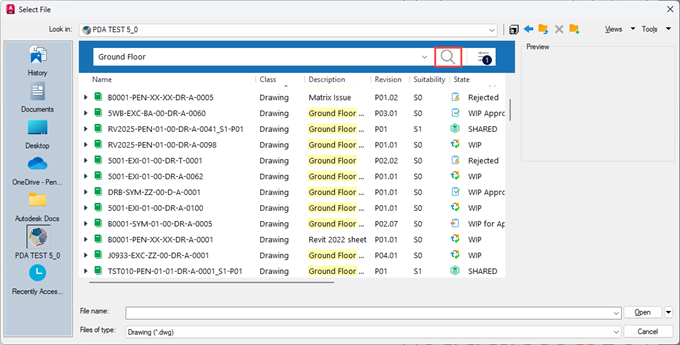
Additionally, the M-Files advanced search is also available by pressing the ‘Search Options' button indicated below:
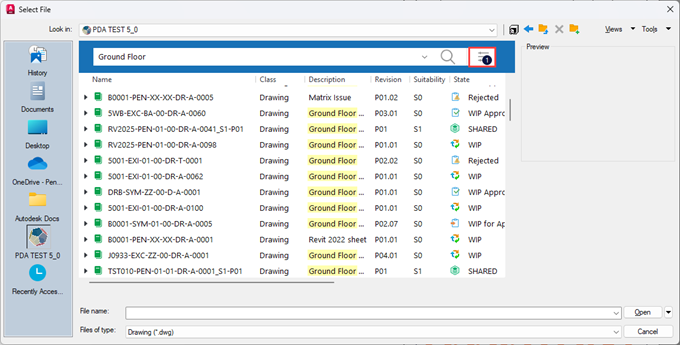
The AutoCAD ‘Select File’ dialog also allows you to add shortcuts to locations on the left side of the dialog, this can be useful to quickly get back to the root level of a vault or a specific view. With the required location shown in the right of the dialog, right-click in the shortcut area on the left of the dialog and select ‘Add Current Folder’.