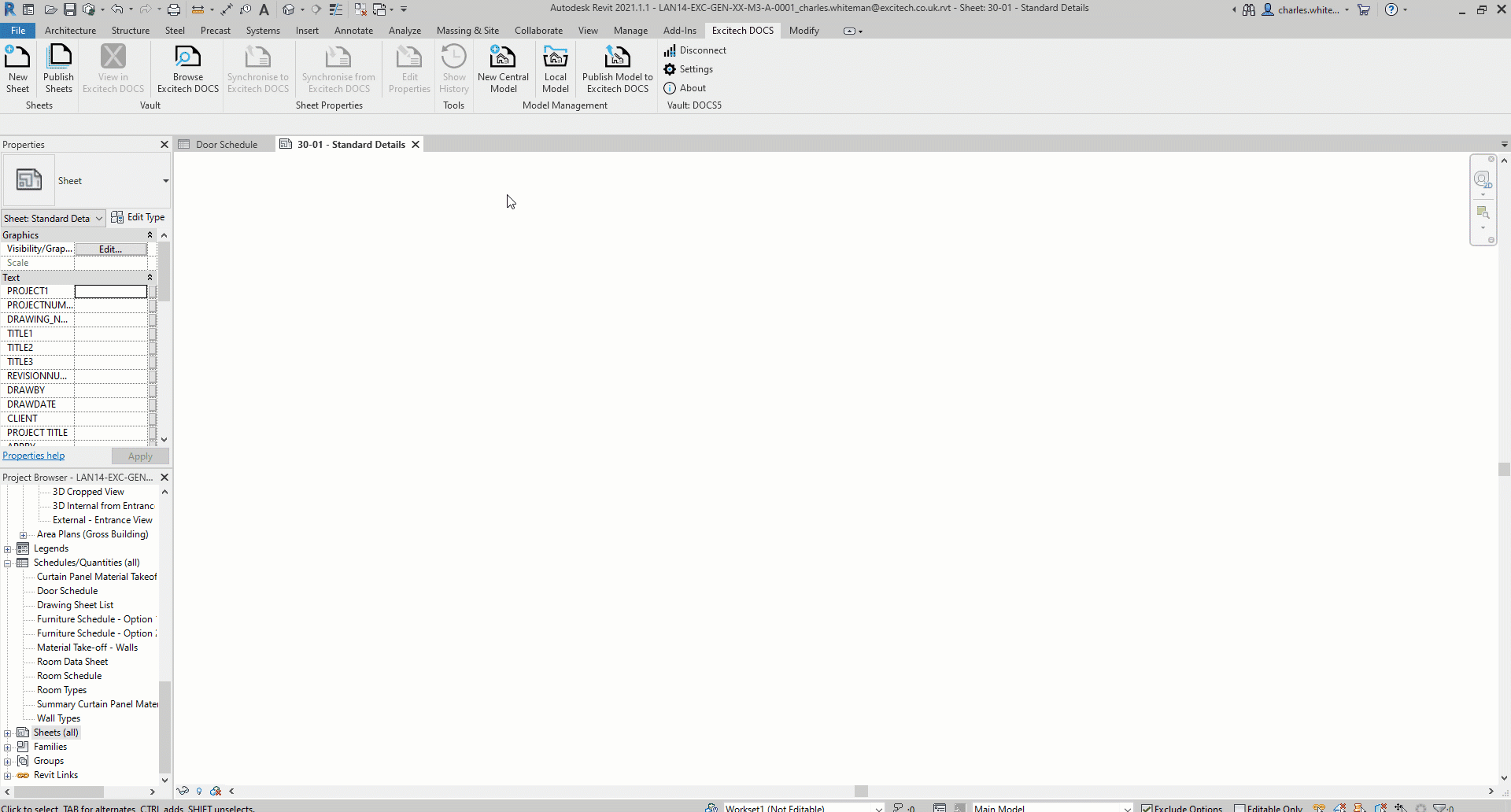Model Management Panel
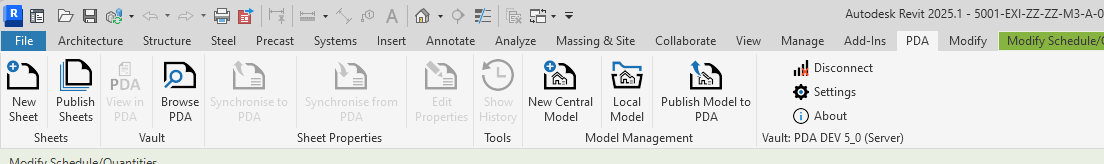
 NOTE: Management and control over locations of Central and Local models can be set using the PentagonDocs Assistant Administration Utility.
NOTE: Management and control over locations of Central and Local models can be set using the PentagonDocs Assistant Administration Utility.
For information about Revit Model Management controls, see Model Management
New Central Model
The ‘New Central Model’ button helps you create a new central Revit model in a shared network folder location. A copy is also created in PentagonDocs Assistant so that you can later make snapshots of the model into the vault.
New Central Model without Model Management
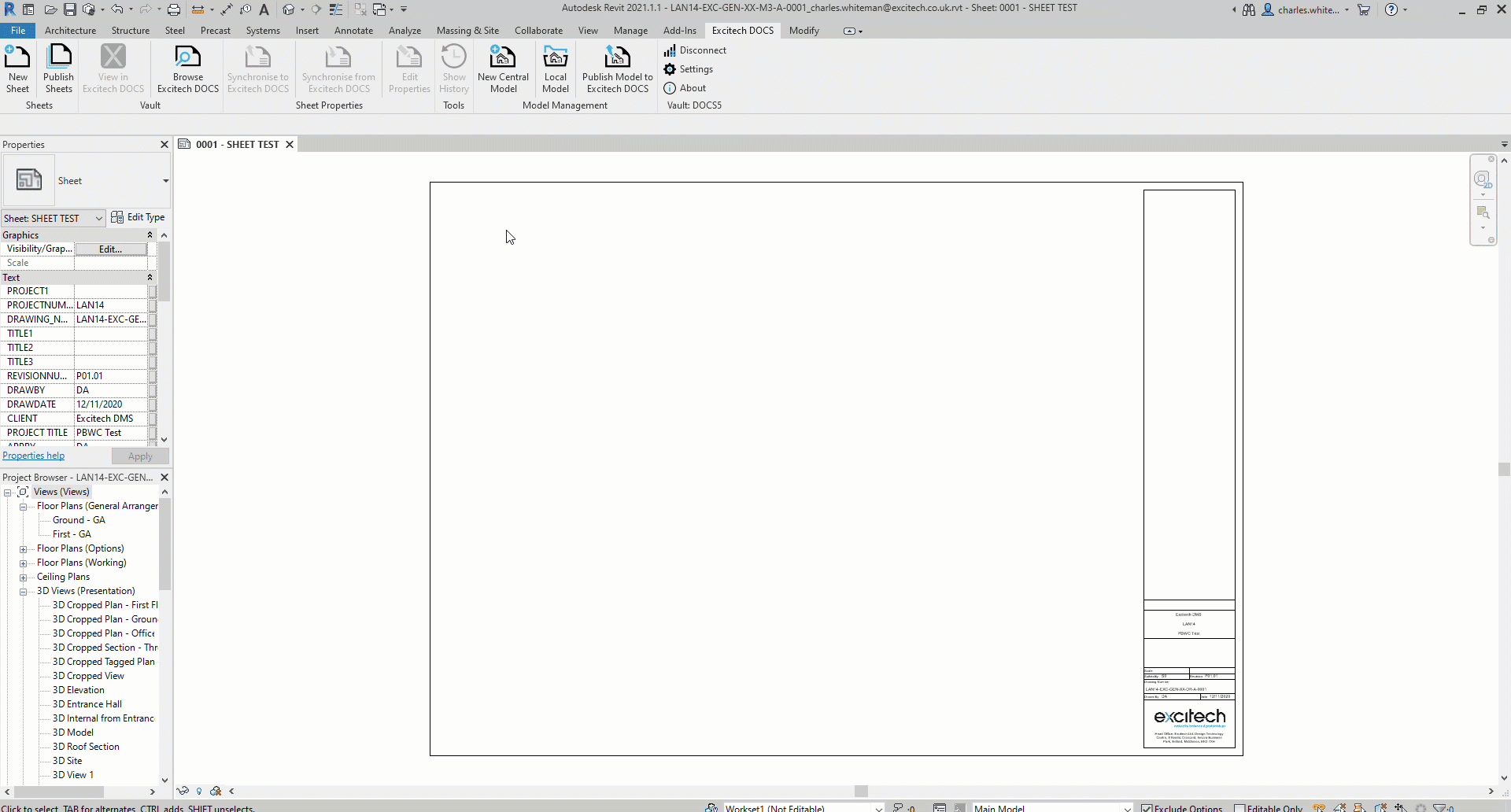
 TIP: Administrators can define the Central File location using the Model Management section in the PentagonDocs Assistant Administration Utility
TIP: Administrators can define the Central File location using the Model Management section in the PentagonDocs Assistant Administration Utility
New Central Model with Model Management enabled