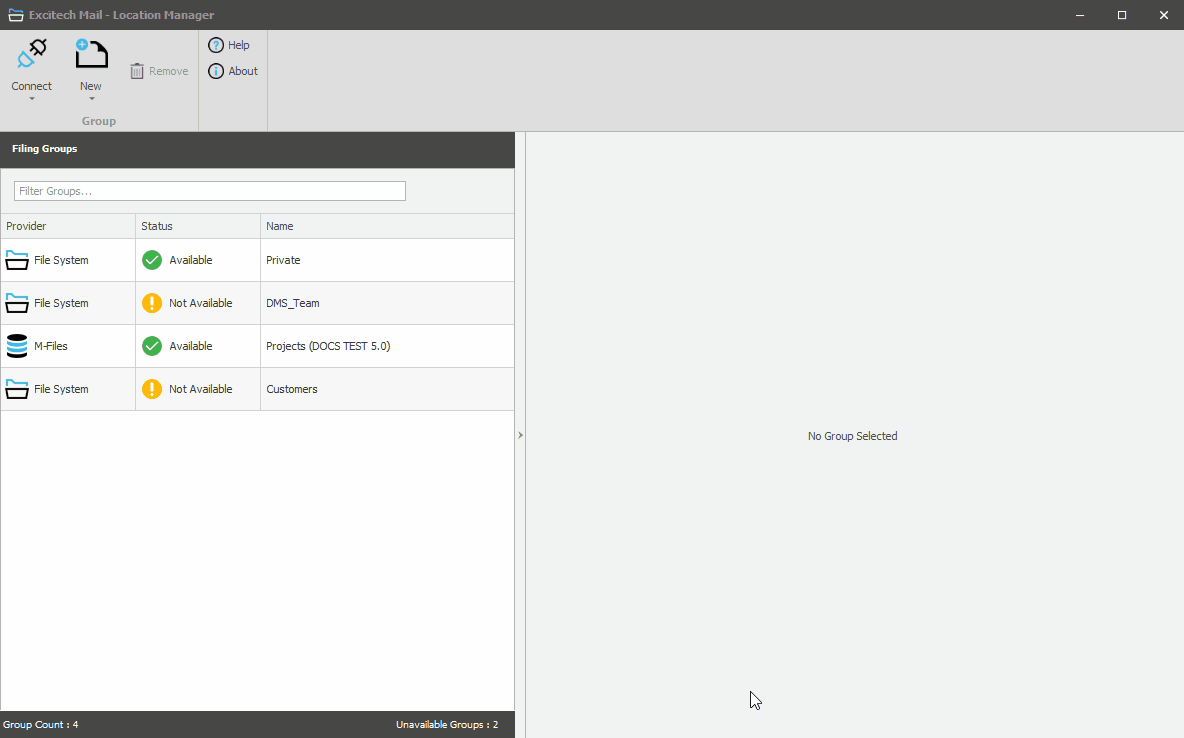Creating a SharePoint Group
A SharePoint Group can have as many filing locations as you want but all of them must be in the same Document Library, so you will need to create one Group for each Document Library that you use.
Where to create the Group file/s
The configuration of the Group is saved in a file with the extension .exspgroup. Be sure to place the file somewhere that staff can get to it so that they can connect to this Group. If you have confidential Document Libraries SharePoint's permissions on those will be respected, so you don't need to be concerned about the wrong people having access, but you may not want most staff to even find the Human Resources filing group. So we recommend that you place the files on you file system where only the right people can find them.
Creating a Group
To create a new SharePoint Group, launch the Location Manager either from the menu in Outlook or from the tray icon.
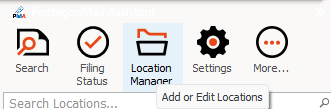
Select New and then SharePoint Group.
As shown in the recording below, you will need to provide: the filename and path location for the group file, the internet address of your SharePoint site, your username and password.
Note that you have to Test Connection before you can select a document library.