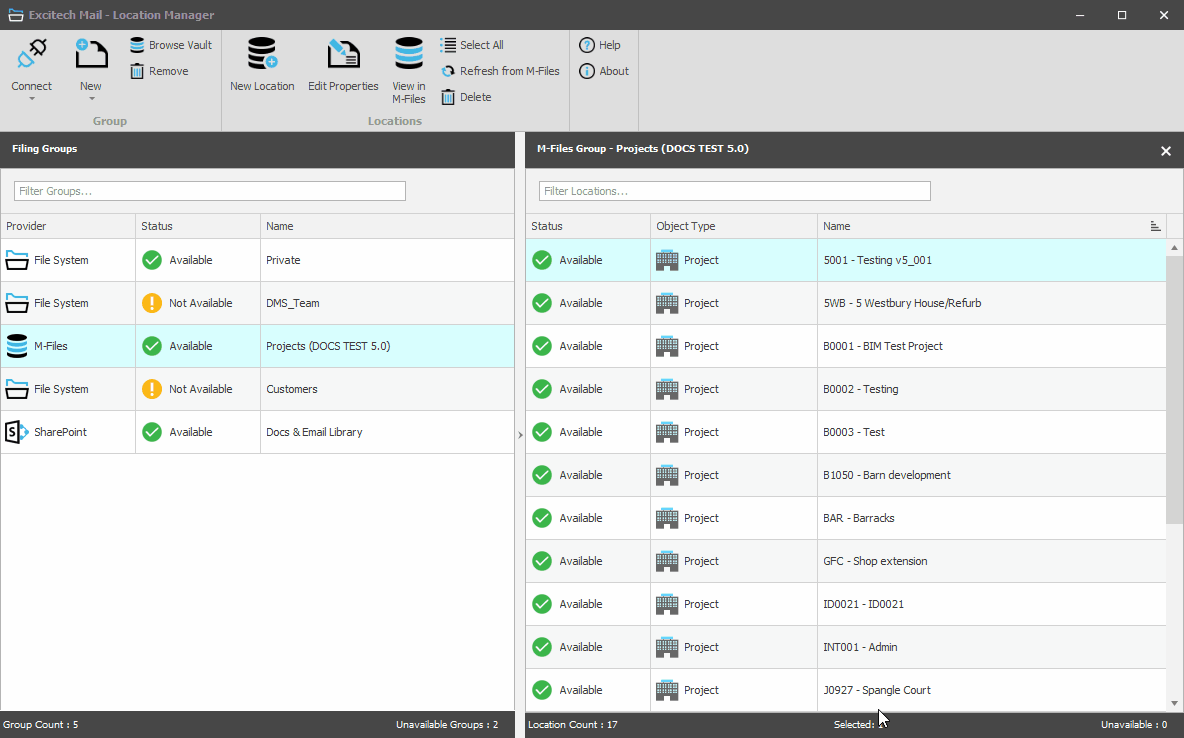Adding locations to a SharePoint Group
You can only add Locations that are folders in the selected Document Library so via the Location Manager you must first select the document library that you want to add Locations to.
Open Location Manager
You can launch the Location Manager either from the menu in Outlook or from the tray icon.
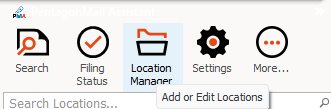
Select the SharePoint Group that you wish to add locations to, then from the ribbon menu pick Add Locations then select the folders that you want to add.
In the recording the names of the locations are taken from the name of the folder. If you want to change the name just double-click the name, edit it and then select Save Group from the ribbon menu.