General - PDF Rendition Settings
The General PDF Rendition Settings determine how the PDF is generated. These settings have an impact on the PDF format, file size, quality and functionality.
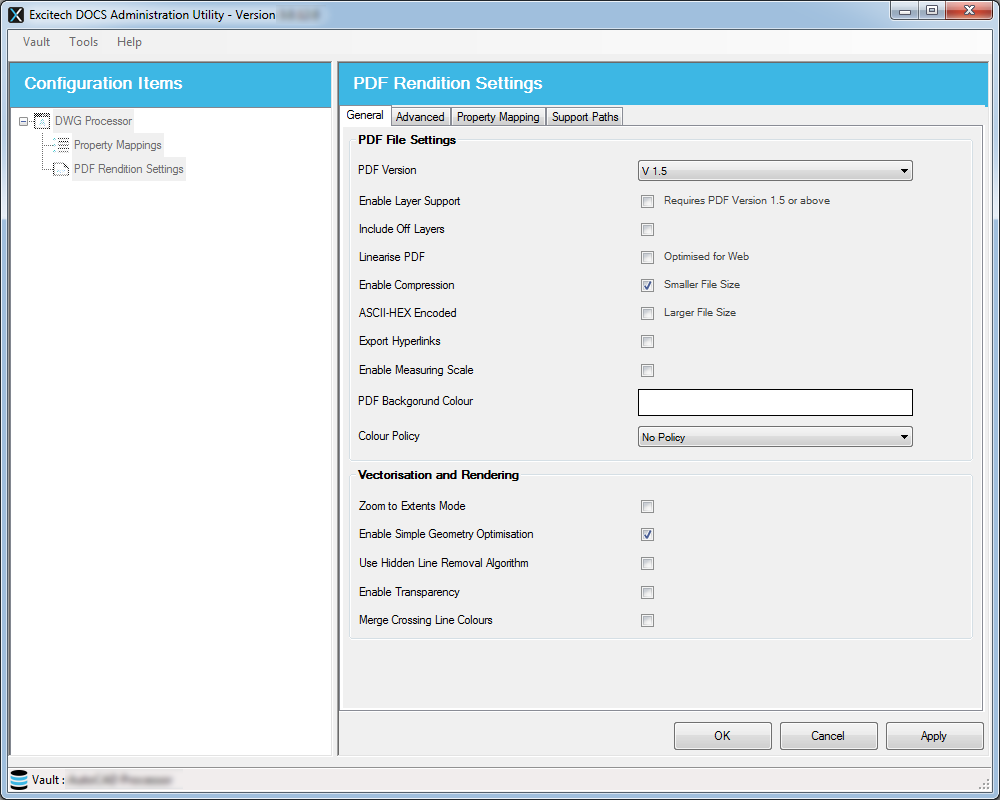
Settings Overview
The sections below give a brief overview of each of the General configuration options.
PDF File Settings
|
PDF Version |
Determines which version of the PDF format is used for export. Versions 1.0 to 1.7 are supported. |
|
Enable Layer Support |
Determines whether layer support is enabled. When this option is selected, layers will be added to the generated PDF file. |
|
Include Off Layers |
When this option is selected, all layers are exported, and the PDF file will contain the same quantity of layers as the original drawing (hidden layers are also exported). |
|
Linearise PDF |
A PDF file can be partly processed meaning any portion of the file (e.g. page, link or picture) can be accessed without downloading and reading other elements of the document.
To obtain these advantages, select this option. |
|
Enable Compression |
The Enable Compression setting determines whether data compression is used during PDF export. If selected, the internal PDF compression algorithm is used. Data compression reduces the size of the output PDF file. |
|
ASCII-HEX Encoded |
When selected, the drawing data is written to the PDF file stream in hexadecimal format. This makes the output PDF file compatible with hex-editors. |
|
Export Hyperlinks |
Enable exporting hyperlinks to the output PDF file. |
|
Enable Measuring Scale |
Determines whether the measuring scale is implemented for the entities in the output PDF file. |
|
PDF Background Colour |
Sets the Background colour of the output PDF file. |
|
Colour Policy |
|
Vectorisation and Rendering
|
Zoom to Extents Mode |
Determines whether the exported drawing is in the Zoom to Extents mode. |
|
Enable Simple Geometry Optimisation |
Determines whether simple geometry optimisation is used when a drawing is exported to a PDF file. Simple geometry optimisation uses a more effective mechanism of drawing document elements (drawing one polyline instead of several separated segments, Bezier curve control points, and so on). |
|
Use Hidden Line Removal Algorithm |
Determines whether software vector hidden-line removal (HLR) is used to delete hidden lines during the export process for corresponding viewports. |
|
Enable Transparency |
Determines whether Layer Transparency is supported when generating the output PDF file. |
|
Merge Crossing Line Colours |
Determines whether the colours of crossing lines are merged. |
When you have configured the General PDF settings, click 'OK' or 'Apply' to save the changes.
Also See
Administration
PDF Rendition Settings - Advanced

