Advanced - PDF Rendition Settings
The Advanced PDF Rendition Settings provide greater control on how Text, Hatches and Images are rendered in the generated PDF.

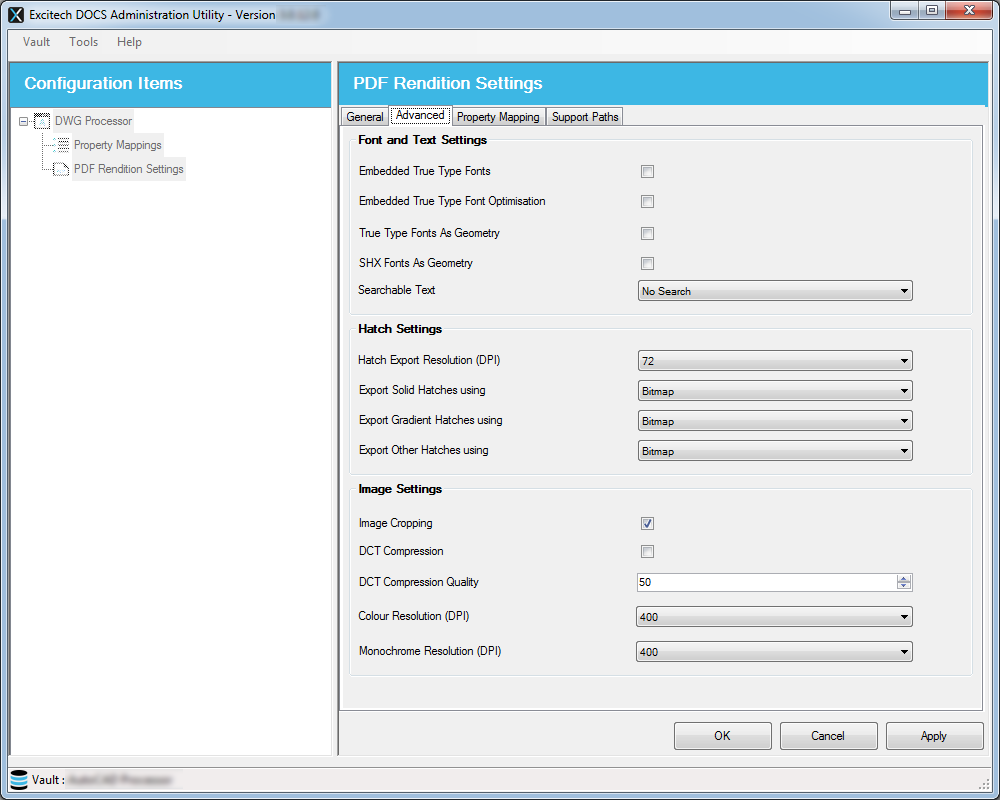
Settings Overview
The sections below give a brief overview of each of the Advanced configuration options.
Font and Text Settings
|
Embedded True Type Fonts |
When selected, embedded fonts are used for text display. Using embedded fonts results in a larger PDF file size, but guarantees that the text can be correctly displayed in the output PDF file. |
|
Embedded True Type Font Optimisation |
The Embedded TTF Optimization option reduces the size of the output PDF file by removing unused parts of the fonts (for example, characters that are never used in the text). However, embedded font optimization restricts editing abilities of the resulting PDF file. |
|
True Type Fonts as Geometry |
Text from the original drawing can be exported to PDF either with geometry (when symbols are drawn as collections of primitives) or with internal facilities of the PDF format. |
|
SHX Fonts as Geometry |
Text from the original drawing can be exported to PDF either with geometry (when symbols are drawn as collections of primitives) or with internal facilities of the PDF format. |
|
Searchable Text |
Determines whether the text from the original drawing can be searched in the output PDF file. The option is only valid for SHX or TTF text exported as geometry.
|
Hatch Settings
|
Hatch Export Resolution (DPI) |
Resolution for images created during hatch export (in dots per inch, DPI). This setting only applies to Hatches exported as Bitmaps. Larger DPI settings results in better image quality and larger PDF file size. |
|
Export Solid Hatches using |
|
|
Export Gradient Hatches using |
See Export Solid Hatches |
|
Export Other Hatches using |
See Export Solid Hatches |
Image Settings
|
Image Cropping |
Determines how clipped images are exported. An image can be clipped by a clipping boundary (for example, by a boundary of a page in a .pdf file or by a viewport boundary). If the option is checked, then only the visible part of the image is exported. Otherwise the full image is exported which will result in a larger PDF file. |
|
DCT Compression |
Determines whether the DCT compression (Discrete Cosine Transform) algorithm is used for exporting images. If the option is checked, then DCT compression is used to significantly reduce the size of the output PDF file. |
|
DCT Compression Quality |
Determines the quality of the DCT image compression. This value is applied only if the DCT Compression option is checked. The range is between 0 and 100, with lower values resulting in greater compression and smaller PDF file size. Higher values improve image quality resulting in larger PDF file size. |
|
Colour Resolution (DPI) |
Resolution for exported color and grayscale images (in dots per inch, DPI). Larger DPI settings results in better image quality and larger PDF file size. |
|
Monochrome Resolution (DPI) |
Resolution for exported monochrome images (in dots per inch, DPI). Larger DPI settings results in better image quality and larger PDF file size. |
When you have configured the Advanced PDF settings, click 'OK' or 'Apply' to save the changes.
Also See
Administration
PDF Rendition Settings - General
