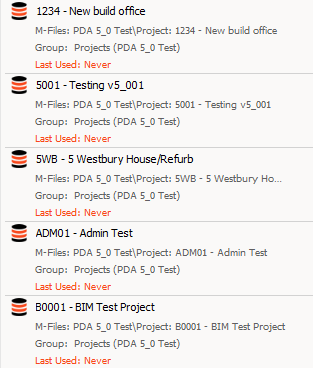Part 7: Location Management (M-Files)
M-Files provides users with a seamless way to connect to different Groups without requiring any complex configuration. Each vault may offer one or more Groups, and users only need to follow a few simple steps to access them and users only need to follow a few simple steps to access them.
- Open M-Files from your desktop or start menu.
- Click on Connect to view the available vaults.
- You will see a list of vaults available for connection.
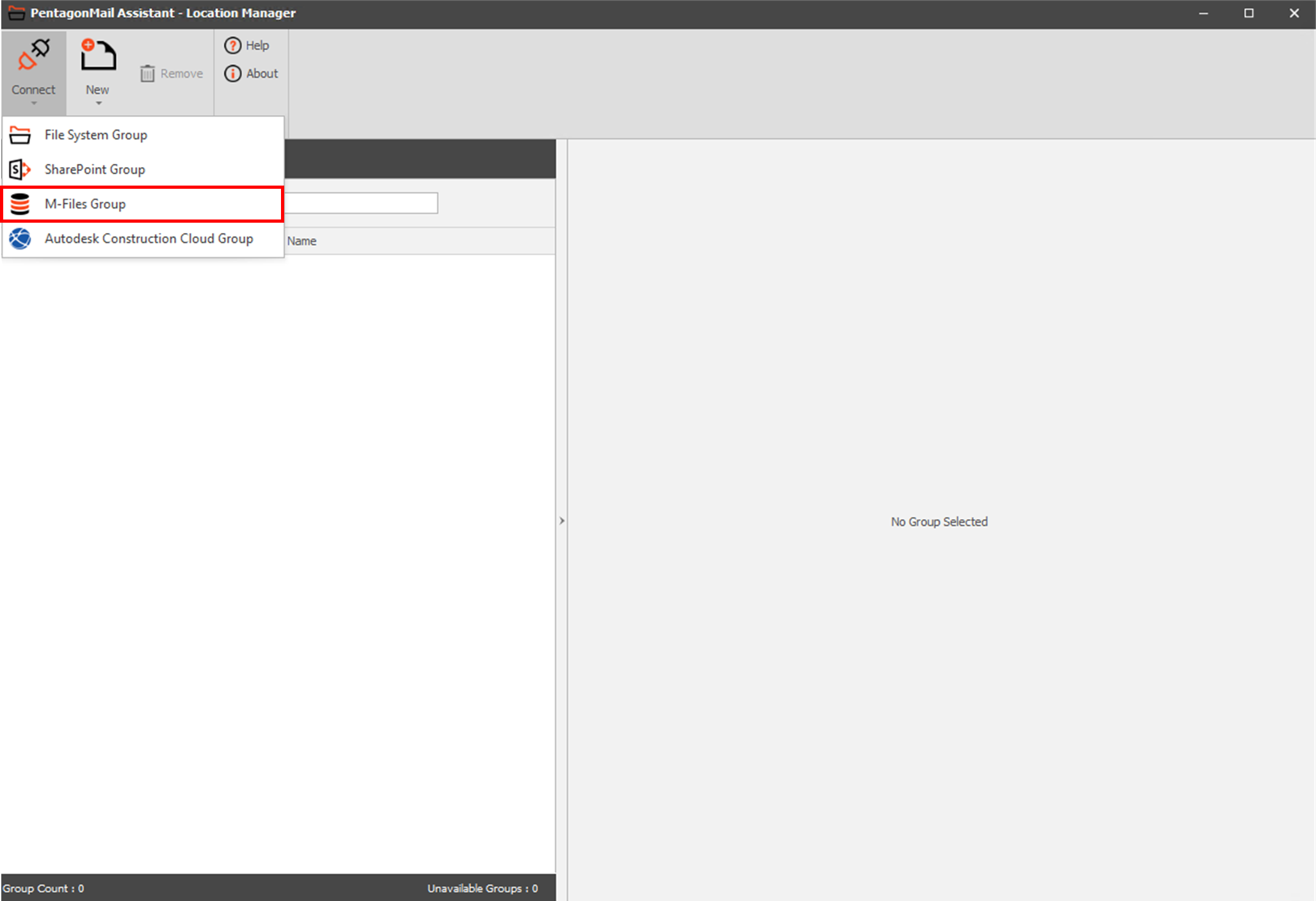
Click on the vault name in the list to proceed.
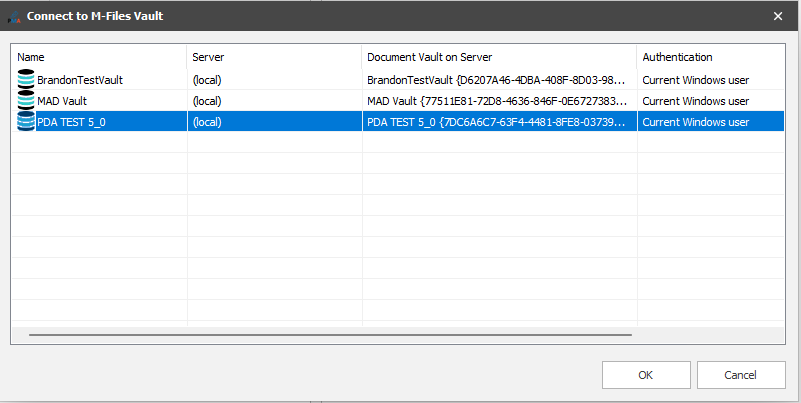
Select the group from that vault

This will connect to the vault and group granting the user the appropriate level of access.