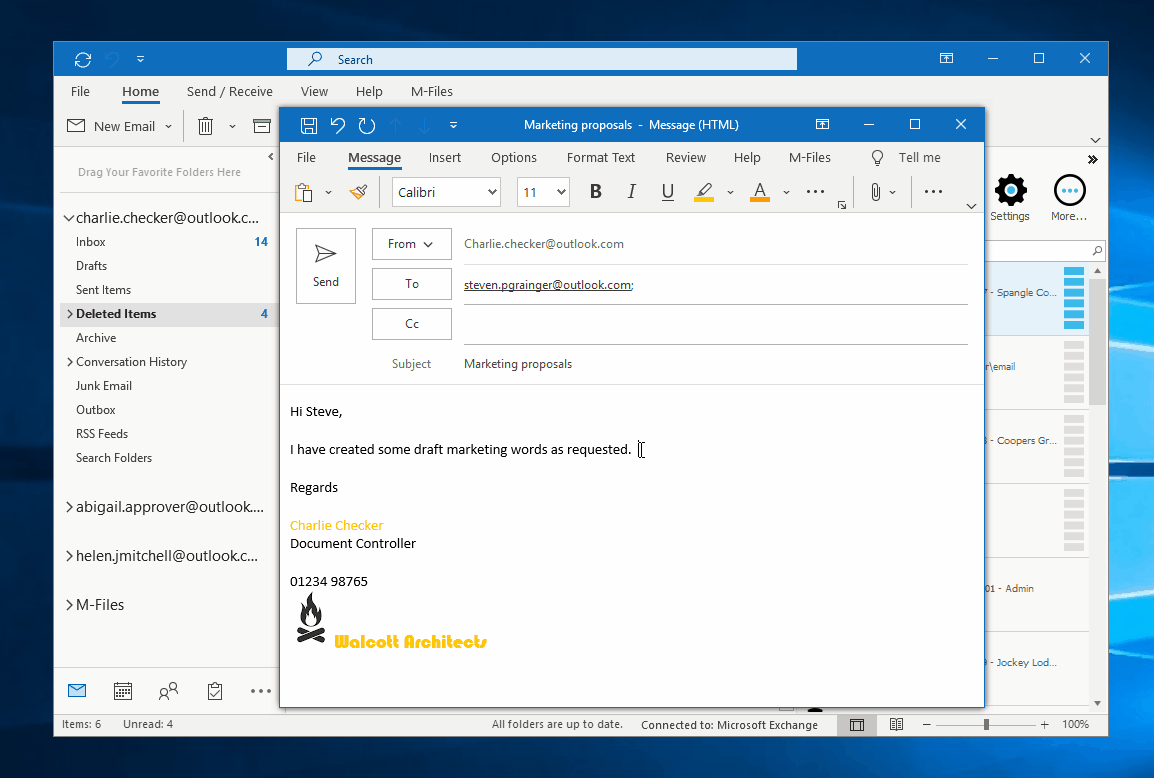How to Add a Location Whilst Drafting a New Message
If you are filing to Windows Folders you will almost certainly have encountered the situation where you have: drafted your email, hit send and then realised that it's for a new project and you need to create a folder for it before you can continue.
Here is a quick tip:
- Keep the PentagonMail Assistant filing list up and filter it to find a project that is close to where you need to create the new one
- Right-click on that project and select 'Explore Location'. This will open File Explorer in that folder
- Navigate up to the appropriate level to create the new folder and an 'email' sub-folder if that is how you work
- Right-click the new folder and select 'Add Location to PentagonMail Assistant'
- Complete the dialogue with the right filing Group and assign the right name too
- Go back to the PentagonMail Assistant filing dialogue and cancel it
- Now try sending the message again and the newly added location will be on the list