Files and What They Do
File System and SharePoint Provider - Group files
When you create a list of Locations for either SharePoint or Windows folders they will be stored in a file that can then be shared with others. These are called Group files and they can be placed on your file system wherever it is most appropriate.
There are two types of group file:
- Windows Folders
- SharePoint Locations
Windows folders - Group Files
File extension |
Format |
Details |
|
.exfsGroup |
JSON |
The file holds: the names of Locations, their full paths and their unique GUIDs |
SharePoint Locations - Group Files
File extension |
Format |
Details |
|
.exspGroup |
JSON |
The file holds: the site address of SharePoint site, the document library, the details of what email properties are mapped to which fields in the document library, and the Location names along with their unique GUIDs |
Files held in the user profile
PentagonMail Assistant relies on a number of files which are local to the user. Deleting, renaming, editing or moving any of these files is risky and is not recommended. This information is provided to assist those who are technically competent in understanding how the system works.
There are various files and folders in each user's local profile folder which can be found here:
Location: %LocalAppData%\Excitech Mail\
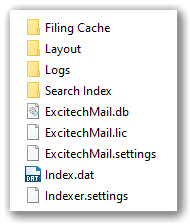
Folders
Folder |
Content/purpose |
Details |
|
Filing Cache |
Cached emails |
Messages filed by the user are cached here for fast and offline retrieval |
|
Layout |
Styling XML files |
These files define the appearance of some controls |
|
Logs |
Errors found by the: indexer, launcher and background filer |
If these components encounter a problem, for example if the indexer comes across an MSG file that it can't read, details are written to CSV files in the following location: %localappdata%\PentagonMail Assistant\Logs |
|
Search Index |
The Lucene search index files |
This is the local index that provides the search results. NOTE: The 'Rebuild Index' option deletes the contents of this folder and the Index.dat file. |
|
Optional Process Logging |
CSV log files |
If logging has been enabled via the registry, log files will be created and updated in this folder. The logs only contain details of the process activities of: the Launcher, the Background Filer and the Indexer. To enable logging, edit the registry key: HKEY_LOCAL_MACHINE\SOFTWARE\Microsoft\Windows\CurrentVersion\Run\Excitech Mail Launcher’ The key will contain the full path to the launcher inside speech marks. Add a space after the last speech mark and then -log i.e. " -log" e.g. "C:\Program Files\Excitech Mail\<version>\Excitech.Mail.Launcher.exe" -log The user will need to log out and back in for this to take effect. |
Files
File or Sub-folder |
Content/purpose |
Details |
|
ExcitechMail.db |
User database. Stores details of Groups used, locations used and the filing history. It also records errors (Exceptions) |
This SQLite database maintains the details of the Groups that the user has loaded and whether they are active or deactivated. It caches the filing locations listed in each group along with details of their usage. The database also holds details of any programs errors that may have occurred (Exceptions). If you use the "Submit Database for Analysis" option it is this database that it sent to Symetri. |
|
ExcitechMail.lic |
License file |
License files are generated when the software is first licensed. The software silently connects to the licensing server from time to time. If it connects successfully it then updates the grace period which is typically 7 days; the grace period allows the software to continue to work for a period without connection to the internet and hence our licensing server. At the end of the grace period the software will cease to work until it is re-licensed. |
|
ExcitechMail.settings |
User settings/preferences |
JSON format file. Contains the preferences displayed in the Settings dialogue |
|
Index.dat |
Index task management |
JSON format file. Maintains details of the locations to index and their last state. NOTE: The 'Rebuild Index' option deletes this file and the contents of the Search Index folder. |
|
Indexer.settings |
Indexer preferences |
JSON format file. Contains the indexing preferences as displayed in the indexer settings. |
