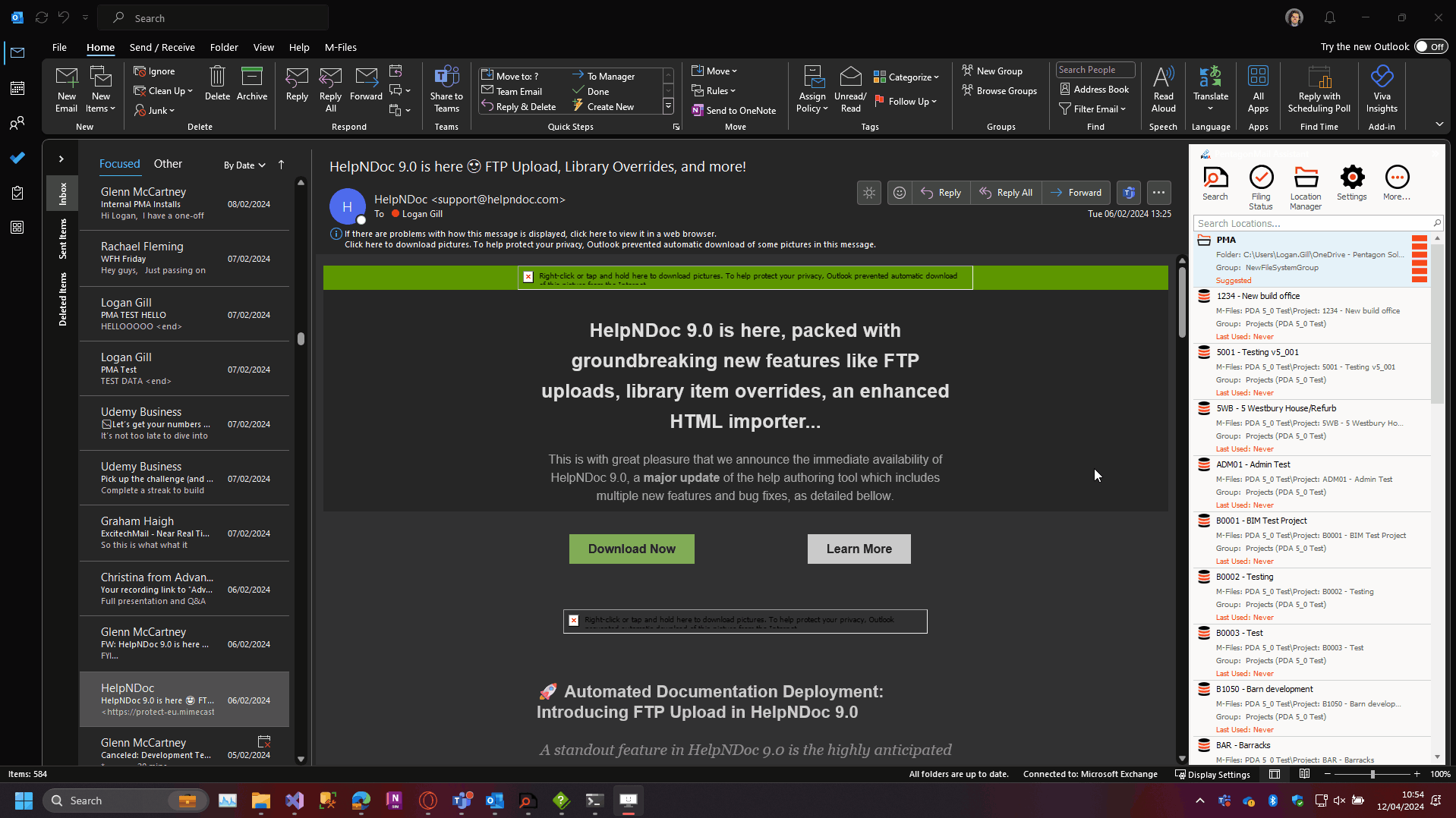Search - Launch by right-clicking a filing tile
If you launch the search by right-clicking a tile and selecting Search Location, PentagonMail Assistant will additionally:
- Add the selected location to the indexer's list.
- It will initially have to scan the location for existing messages which may take some time if there are many or the connection is slow, but subsequent searches of the same location will be fast and the indexer will continually monitor and update it's search index when messages are added to the location.
- Filter the results to just those in the location you selected
- This saves time as you don't need to first launch the search tool and then enter a filter
In the following example the location 'TechRadar' is new to the user and has not been indexed, so the initial search pops up a dialogue box explaining that it has to conduct an initial scan. There are only a handful of messages in this case so there in no noticeable delay. Subsequent attempts to search the location are fairly immediate.