Managing Lisenses
The management of licenses with PentagonMail Assistant is very easy via your own licensing portal. If you have an Enterprise license its largely automatic.
License Types
The types available are:
- Named user
- Enterprise, also known as a Domain license
The license is linked to your email account and not to a device, so whether you have a Domain license or an Named User license you can have multiple devices and will only consume one license.
Licensing portal
When you purchase one or more licenses of PentagonMail Assistant, a member of your staff will be granted access to your own licensing portal which can be accessed via the tray icon:
He/she will receive an automated email from the licensing server allowing them to set their own password and then and/remove users themselves.

Adding/Removing Named User licenses
With Named User licenses you can add more users than the total licence pool and then allocate licenses as you see fit. These licences are linked to user email addresses, so to add a user click the Add Users button and enter their email addresses; if adding more than one, put them on separate lines.
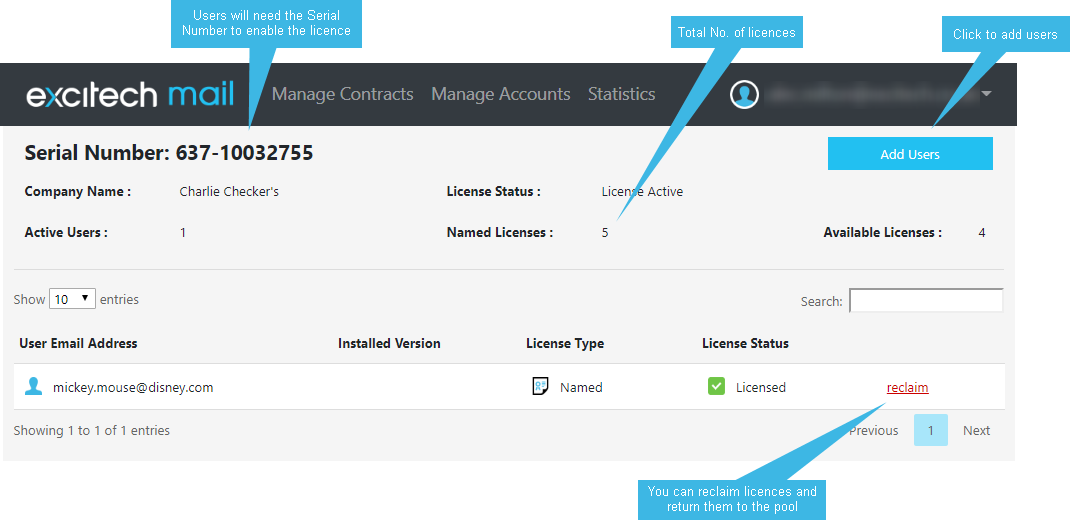

Licences can be reclaimed and thus returned to the pool. So if someone leaves the business, use this facility to reclaim their license and assign it to someone else.
Adding/Removing Enterprise/Domain licenses
Enterprise/Domain licenses are automatic and you do not need to do anything to add or remove users. The system determines whether to grant access to the user based on the domain part of their email address, so if a user with the email address ann.employee@symetri.co.uk tries to use the software, and symetri.co.uk is registered as a domain license on our licensing server, she will be granted a license.
Licence Grace Period
All devices check from time to time whether they still have a license. The grace period can vary but is typically 7 days i.e. you can be disconnected from the internet for 7 days and the software will continue to work. If you exceed the limit, the software will cease to work. To reinstate the license, connect to the internet and try again.