Filing Status
The Filing Status dialogue provides a view of the filing queue so that you can see the status of messages and resolve filing issues if they arise.
|
Status |
Description |
|
|
|
Delayed |
The message is in your Outbox waiting to be sent. This status is only applicable to items filed on sending. Appears when the ‘Send Immediately when connected’ option is disabled |
|
|
Pending |
The filing request has been logged and is waiting to be processed |
|
|
Cached |
The message has been saved locally in preparation for filing |
|
|
Filed |
The message was successfully filed |
|
|
Error |
An error has occurred during the processing of the message. Check the item log entries for more information |
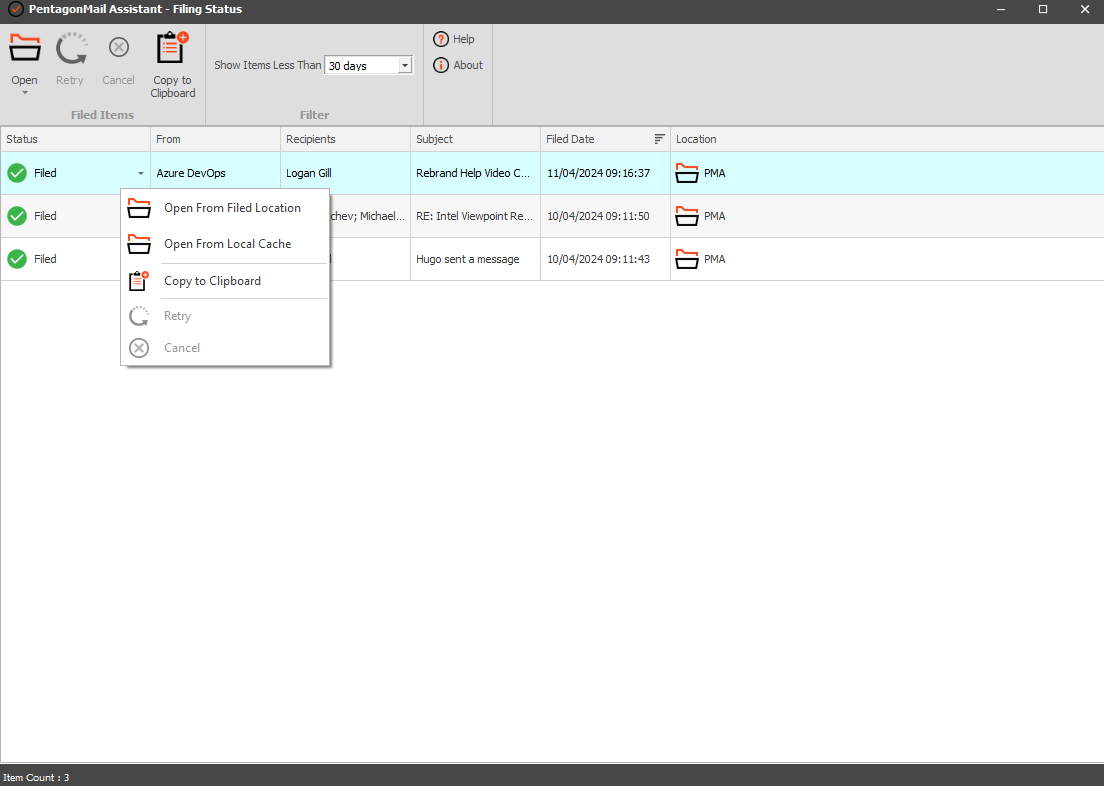

Messages will fail to file if the destination is not accessible. PentagonMail Assistant will keep them queued and from-time-to-time automatically retry. Once the destination becomes available it will file any outstanding emails.
Messages can also become stuck in the queue if the destination becomes inaccessible for some other reason, for example a colleague may have renamed a File System location. These will typically lead to an 'Error' status.
For performance reasons the filer will ignore any filing requests that that not been addressed within 30 days. Re-file messages that have exceeded this period.




