Build & Check-in
Step 4 - To compile the Transmittal, it must be Built and Checked-in to the vault. Select a Draft Transmittal to build and check-in and then right-click using the mouse and choose the option to Build & Check-in. Excitech DOCS then starts the automated process of building the Transmittal.
 NOTE: After the Transmittal has successfully built and checked-in, it will become a searchable object in the M-Files Client.
NOTE: After the Transmittal has successfully built and checked-in, it will become a searchable object in the M-Files Client.
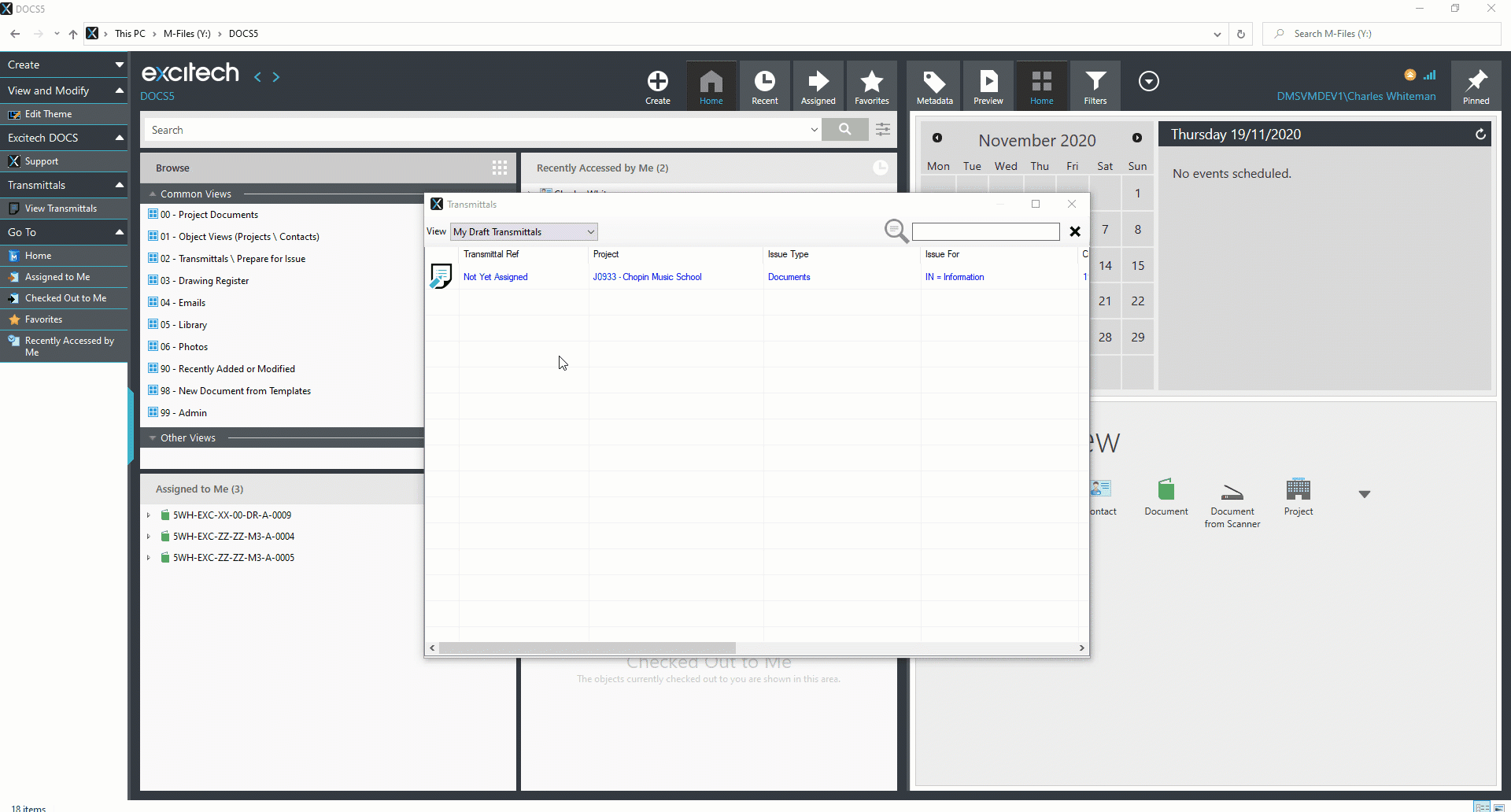
To see the resulting file and cover sheet that Excitech DOCS has created, step into section "All Transmittals".
