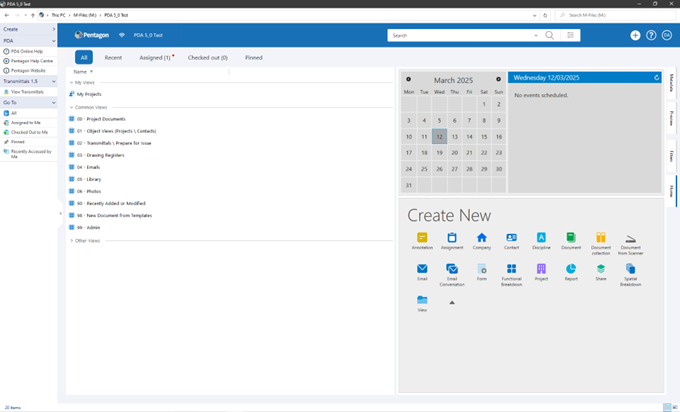Vault Panel
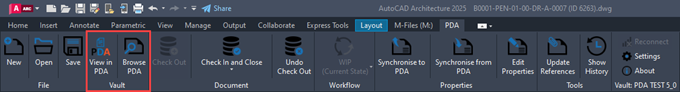
View in PentagonDocs Assistant
The ‘View in PentagonDocs Assistant’ is only available when a drawing has been opened from PentagonDocs Assistant. When clicked, the M-Files client window will open, with the current document displayed
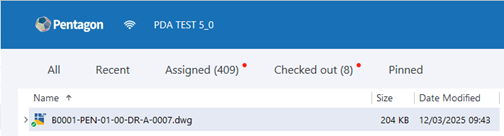
This will show the drawing details and metadata, which can be edited. This will be reflected on the AutoCAD title block currently open, once synced from the PentagonDocs Assistant ribbon.
 TIP: Using the Edit Properties tool is the quickest way to edit properties and the title block updates immediately.
TIP: Using the Edit Properties tool is the quickest way to edit properties and the title block updates immediately.
Browse PentagonDocs Assistant
‘Browse PentagonDocs Assistant’ will open a new PentagonDocs Assistant explorer window, at the home page.