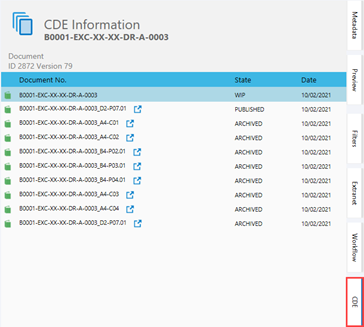Searching
M-Files has quick and advanced search functions. The M-Files User Guide covers this in detail here: Searching
Related Documents Property
PentagonDocs Assistant also provides tools which help with quickly accessing information. For example, a property called ‘Related Documents’ has been added in V5 which allows you to quickly locate the WIP, Shared, Published and Archived versions of a particular document. Simply click on this link and it will open a new window only showing documents with the same ‘Base Document Number’ as the initial document. This is basically a search URL that opens in the desktop M-Files client only:
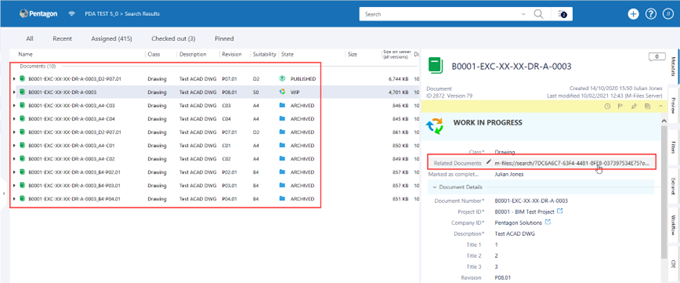
CDE Tab
PentagonDocs Assistant also has a dedicated tab for showing the same CDE related information as found in the ‘Related Documents’ search. Select the ‘CDE’ tab and the CDE related documents are listed, clicking on the link icon to the right of each related document will open a new session for that selected document: