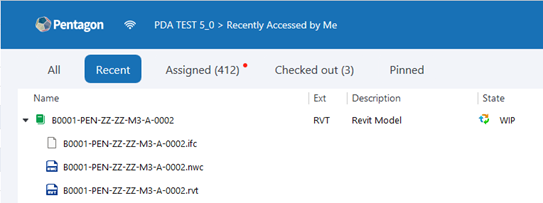Publish Model to PDA
The ‘Publish Model to PDA’ button saves a copy of the central model into the vault. This allows for key milestone copies of the model to be captured within PentagonDocs Assistant.
An option to ‘Purge Sheets from Published Model’ allows for the model held in PDA which may be issued externally to have all sheets purged.
The wizard also provides options to export to IFC and NWC format. These are added to the model object in PentagonDocs Assistant.
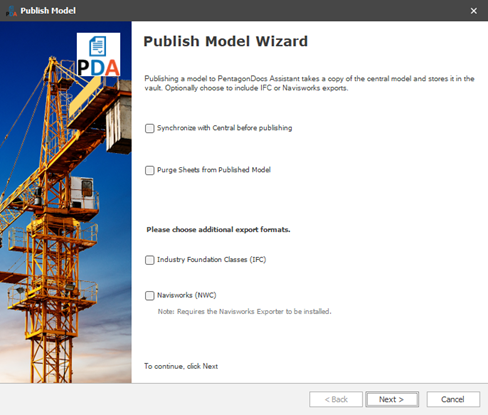
If the IFC and NWC options are selected, additional options are shown allowing for settings relevant to those exports to be set. Once all options have been set, click the ‘Publish’ button to continue.
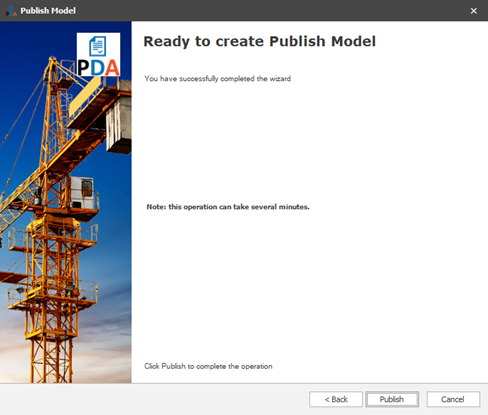
When the process is complete, the following dialog will be shown, click ‘OK’ to close the dialog.
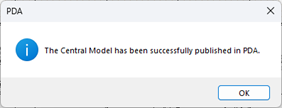
The published central model and any additional formats can now be seen in the PDA vault: