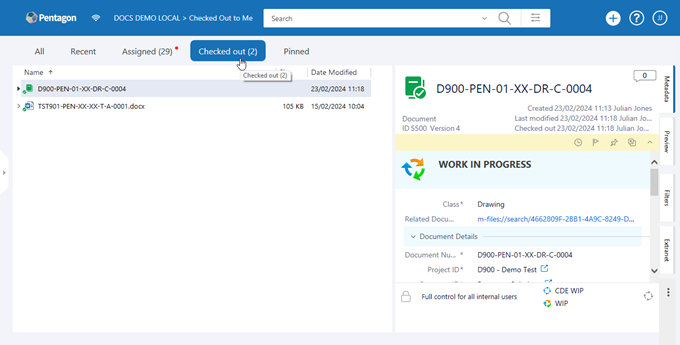Check In / Check Out
PentagonDocs Assistant provides a secure document environment with version control which is made possible by checking documents in and out of the vault as needed. So, to edit a document, you need to check it out first. When a document is checked-out, a working copy is created on your local computer for you to edit and is locked-out to your user account and PC, which means the document is only editable by your user on that specific PC.
Until a new document is checked in for the first time, it cannot be seen by any other users.
Whilst you have a document checked out, it is not stored on the server but in the local cache. It is recommended to check a document in at least once a day to ensure work is captured and backed up on the server.
You can optionally check in with comments. Comments are shown on the metadata page by selecting the speech bubble icon indicated below. Comments can be added any time, not just at check in.
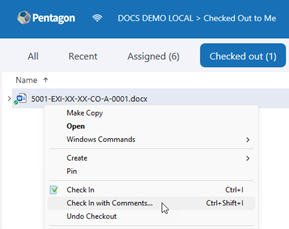
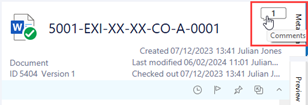
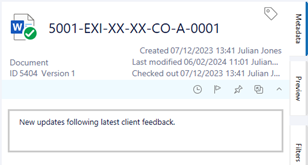
Documents can also be checked in using the application integrations such as in Microsoft Office:
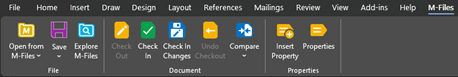
PentagonDocs Assistant ribbon in AutoCAD:
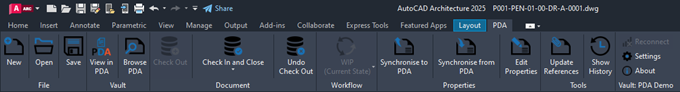
If you close an application with a document currently checked out, M-Files prompts you to check in the file. You can set the default behaviour of this dialog within your M-Files Desktop Settings.
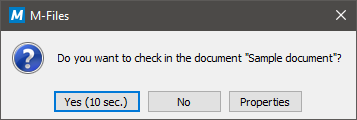
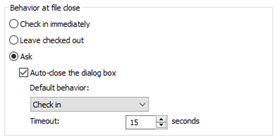
Documents checked out to you are listed on the ‘Checked out’ tab on the home screen of PentagonDocs Assistant.