Autodesk BIM 360 Integration
Before you can create a BIM 360 Docs extranet definition, your BIM 360 administrator will need to add the Pentagon DOCS custom integration to your site. The custom integration is required to grant access to your data from the Extranet Uploader. https://docs.b360.autodesk.com/
To do this, navigate to 'Account Admin' page, select the 'SETTINGS' heading and 'Custom Integrations' sub menu.
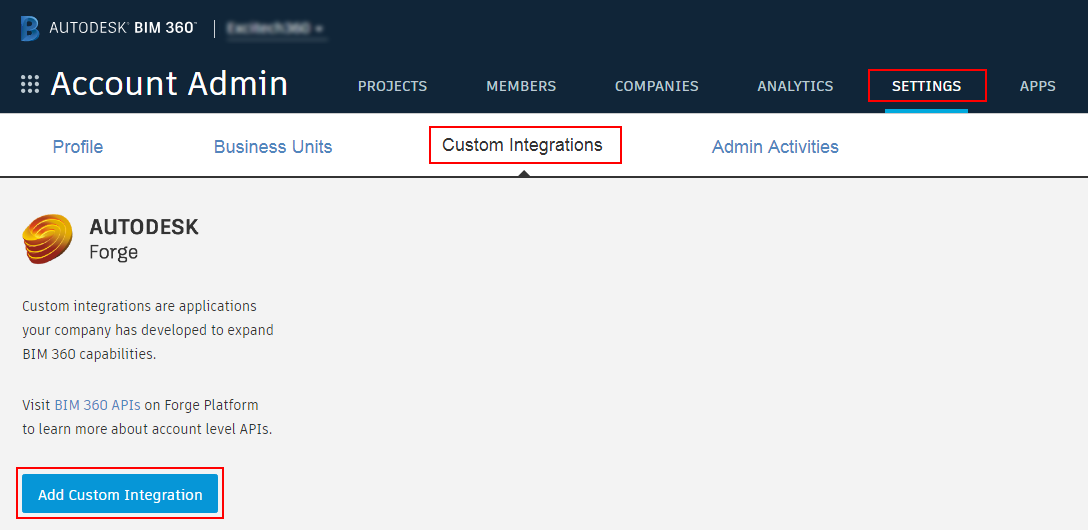
Click the 'Add Custom Integration' button. Check the 'Document Management' option and click 'Next'.
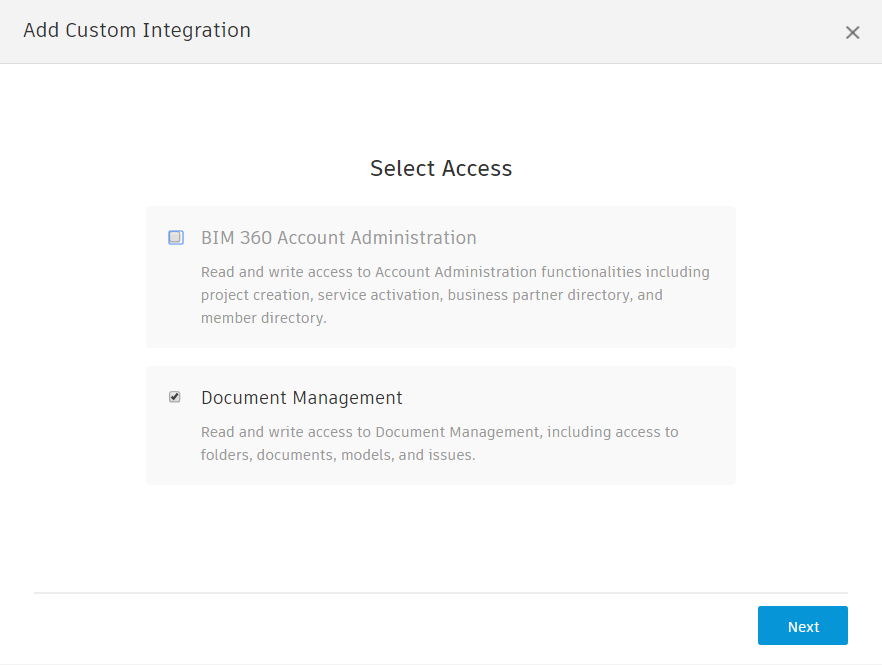
Select the 'Invite a developer' option, then enter the following email address: support@pentagonsolutions.com
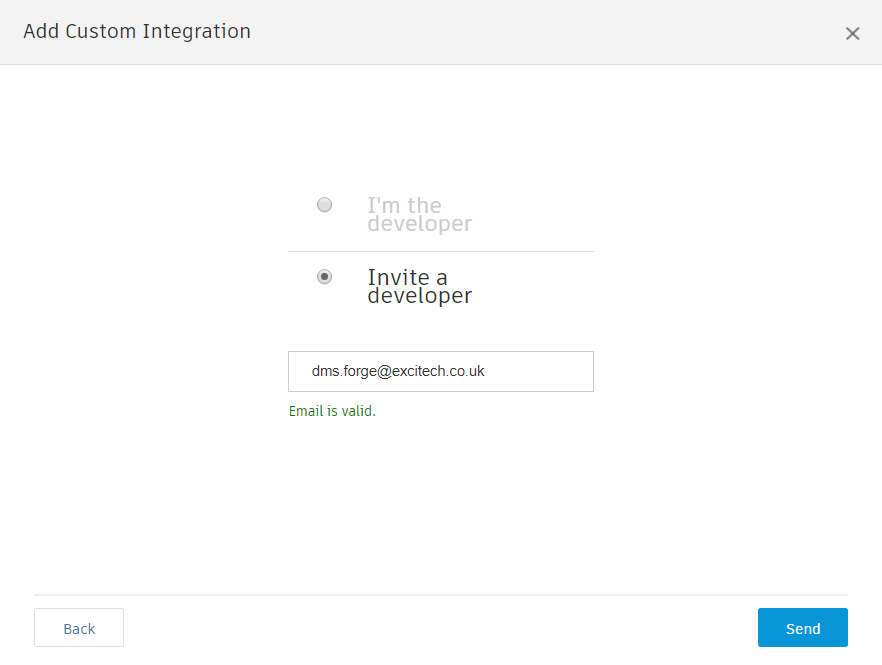
Lastly, click 'Send'.
The custom integration will be listed as 'Invitation has been sent to dms.forge@Pentagon.co.uk' as shown below.
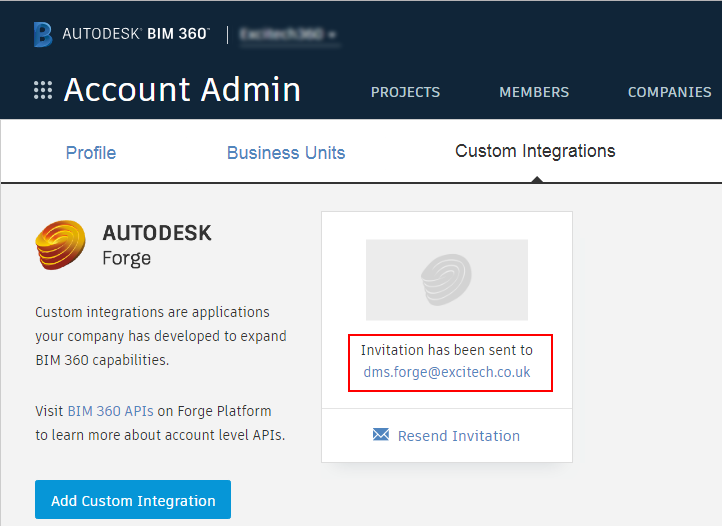
When Pentagon receive the invitation, the custom integration can be configured for your BIM 360 site.
Once this has been completed, the custom integration requires your BIM 360 Administrator to approve the custom integration.
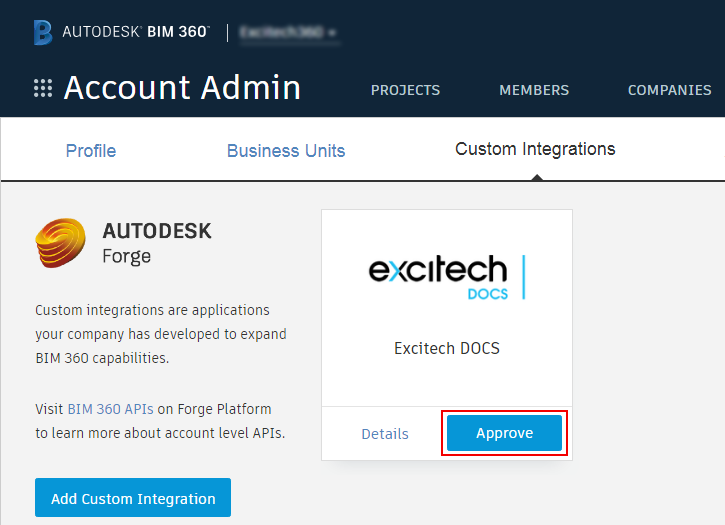
Simply click the 'Approve' button to allow the Pentagon DOCS custom integration access to your site.
The custom integration is now showing as 'Active'. Users of Extranet Uploader will now be able to create BIM 360 Docs extranet definitions.
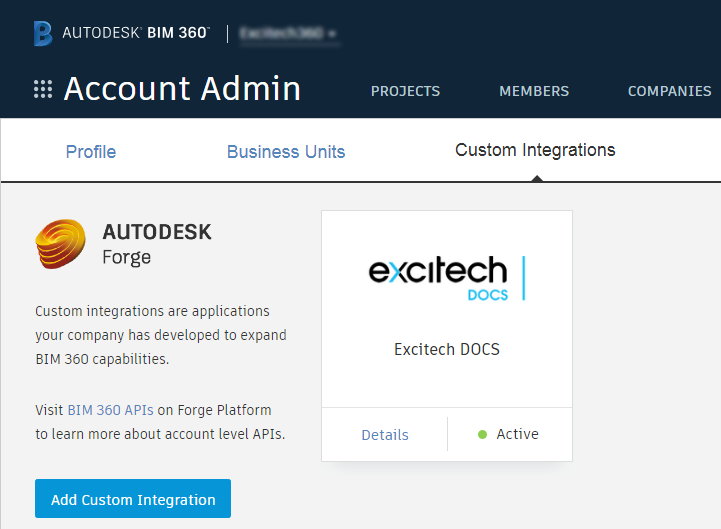
Next step:
Continue to Autodesk BIM 360 Configuration step
Also See
