Send High Priority Notification
In this example we will use the SendNotificationEx method to send a High Priority notification message on a workflow state change. To do this we will add code to the workflow State Actions
Example
- Open M-Files Admin, then expand 'Connections to M-Files Servers\Local Computer\Document Vaults'
- Expand the desired vault and select 'Workflows' node
- Configure a simple workflow as shown below
- Double-click the state on which you want to send the Notification (e.g. Listed for approval)
- In the 'State Properties' dialog, select the 'Actions' tab
- Check the 'Run Script' option, then click the 'Edit Code..' button
- In the 'Edit VBScript code' window, add the following code
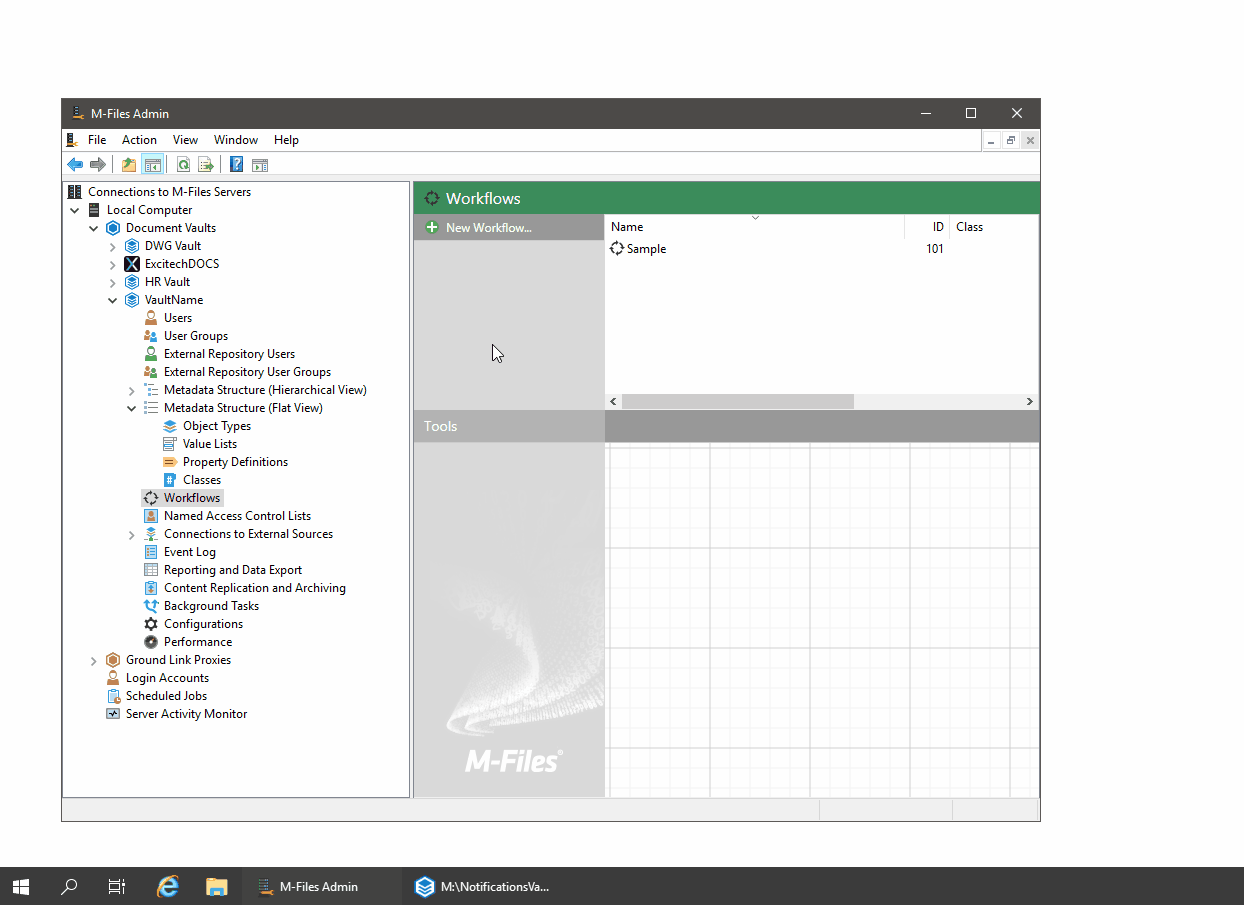
Sample VBScript
'create PentagonDOCS Notification object
Set ExDOCSNotification = GetExtensionObject("PentagonDOCS.Notifications")
'write details to the log
ExDOCSNotification.WriteLog ActivityID, "Send High Priority Notification"
'create a list of users to send to
Dim usersOrGroups : Set usersOrGroups = CreateObject("MFilesAPI.UserOrUserGroupIDs")
Dim UserID : Set UserID = CreateObject("MFilesAPI.UserOrUserGroupID")
UserID.UserOrGroupID = 1
UserID.UserOrGroupType = 1 ' User account type
usersOrGroups.add -1,UserID 'add user Id's and group ID's to the collection
'get options Object and set our options
Dim options : Set options = ExDOCSNotification.GetNotitifcationsOptionsObject()
options.MessagePriority = "HIGH"
options.template = "default"
options.SendToUsersOrUserGroups = usersOrGroups
'send the notification
ExDOCSNotification.SendNotificationEx CurrentUserId.Value, objVer, options, ActivityID