Email Settings
The Email settings allow the configuration of the SMTP server as well as notification processing interval.
Upon selection of this tab, you are presented with configuration options as shown below. These settings can be edited and applied using the buttons in the bottom right corner.

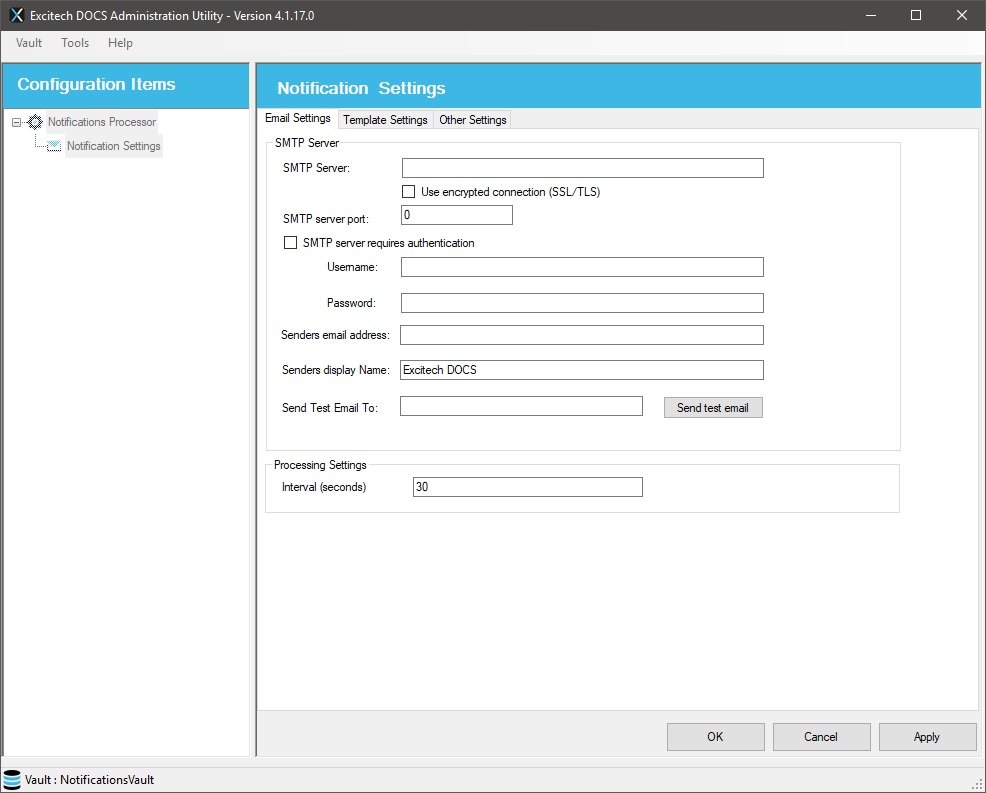

Email Settings - SMTP Server
|
SMTP Server |
IP address or FQDN of the SMTP server |
|
SMTP Server Port |
Port the SMTP server operates on |
|
Senders email address |
Email address that Notifications are sent FROM this will be the address the recipient will see as the sender |
|
SMTP server requires authentication |
If your SMTP server requires authentication, this must be selected |
|
Use encrypted connection (SSL/TLS) |
If your SMTP server requires SSL, then this must be selected |
|
Username |
Username used if SMTP server requires Authentication |
|
Password |
Password used if SMTP server requires Authentication |
|
To |
This option is only used when Sending a test email using the the Send test email button |
|
Senders display Name |
Name to display in notification email in place of the email address |
Email Settings - Processing Options
|
Interval (seconds) |
Frequency in seconds that the Notifications are processed. Changing will impact how many notifications are grouped together for before processing the notifications and sending them. |