Database Settings
By default the notifications processor use SQLite for managing and storing notifications, optionally SQL server can be used instead.
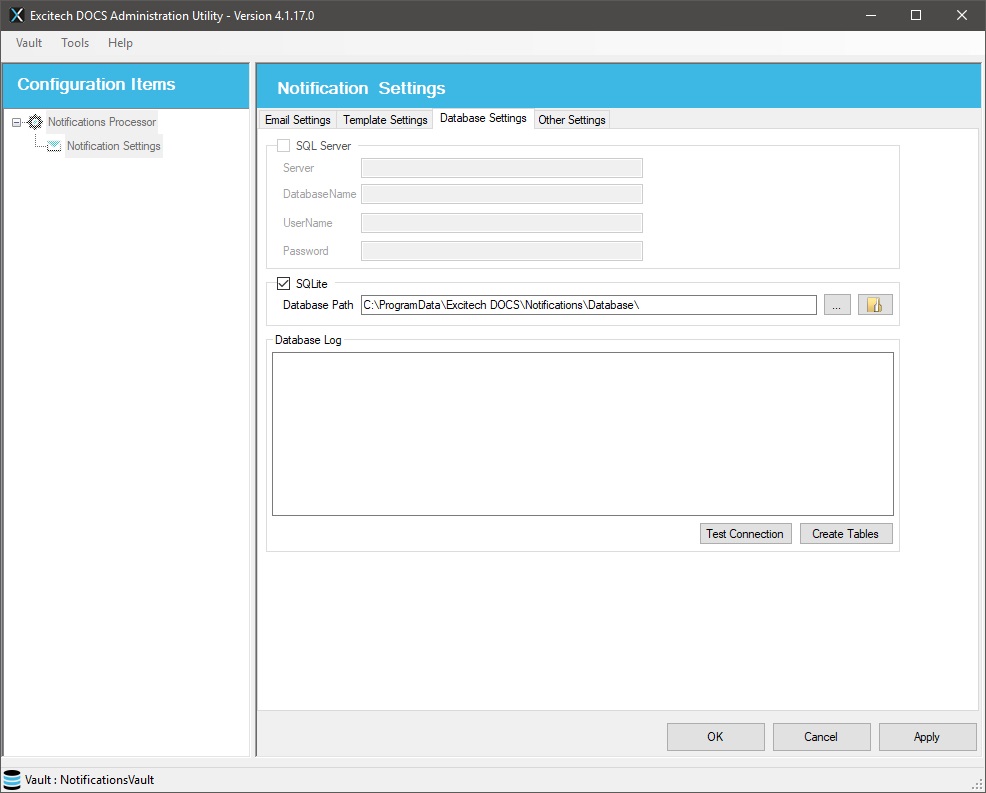
Database Settings - SQL Server
These settings only apply if the SQL Server option is ticked
|
Server |
IP address or FQDN of the SQL server |
|
Database Name |
The Default database name is Notifications this can be altered if it will conflict with existing services. |
|
Username |
Username to use for SQL Authentication |
|
Password |
Password to use for SQL Authentication |
|
Test Connection |
It is recommend to test the connection to the SQL server prior to saving any changes to the database setup. |
|
Create Tables |
If this is a new instance of SQL Server, Notification tables will need to be created before the Notifications processor can operate correctly. |
Database Settings - SQLite (Default)
|
Database Path |
By default the Database files will be stored in C:\ProgramData\Pentagon DOCS\Notifications\Database This path can altered to more convenient location if required |
|
Test Connection |
Allows checking the database connection |
|
Create Tables |
Used to recreate the database tables if required |