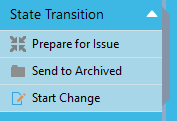Workflows
Workflows are often used to move Documents through a certain process, for example Drawings can be sent for Approval.
This can include generating Assignments to other users, as well as changing Status and Revisions.
The Metadata card for a document will display the name of the Workflow, and the Stage within that it's currently at, in the bottom right:
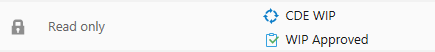
An example Workflow is shown below, in this case the CDE WIP workflow from BIM Level 2 / ISO19650:
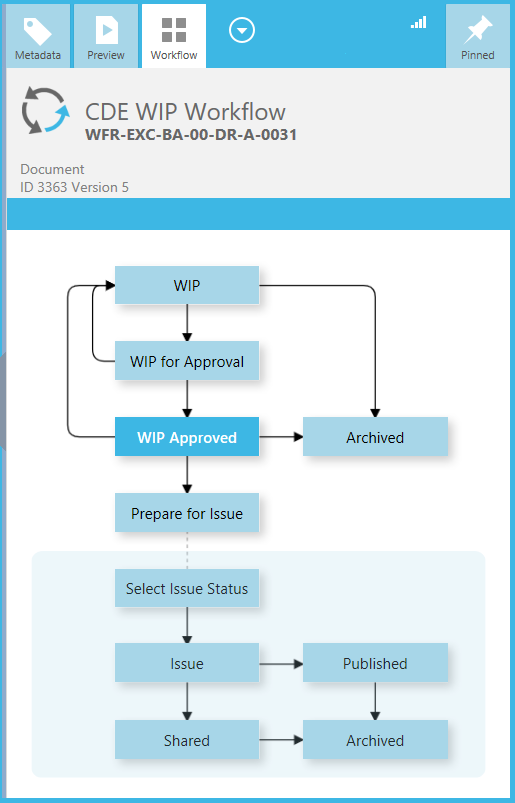
Stage Transitions
There are 3 ways to move a document to a different Stage within the Workflow.
1) Clicking the name of the Stage will popup a list of available Stage transitions
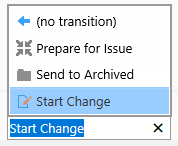
2) Using the graphical Workflow tab (above) you can click on the boxes to move to a different Stage
3) The left side menu Task Pane area will also show the Stage transitions