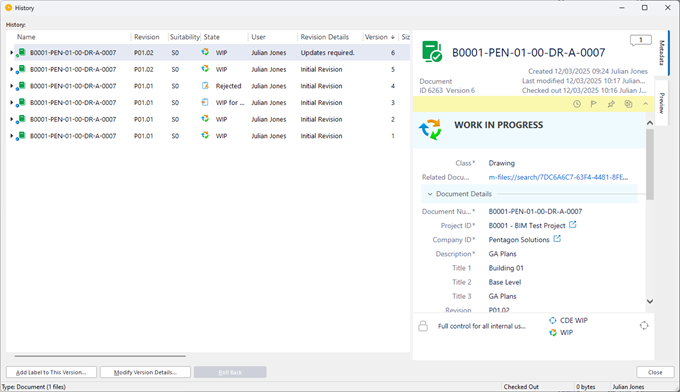Tools Panel
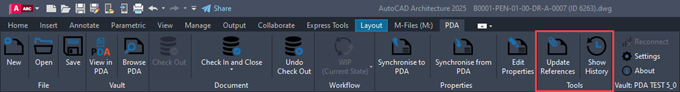
Update References
When you use PentagonDocs Assistant to attach Xrefs from the vault, they will be linked to a specific version of that drawing. This is useful when issuing drawings, as PentagonDocs Assistant can warn you if an Xref has changed and allow you to either accept the change or continue to reference the earlier version.
When you open a drawing containing an Xref that has been updated, the Update References dialogue will appear.
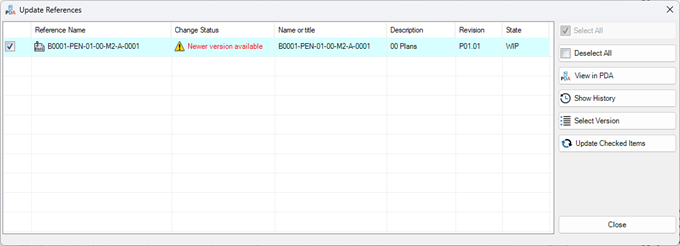
To update the Xref attached to the latest version, click ‘Update Checked Items’ (with the required Xref checked). If you do not want to use the updated Xref, click ‘Close’.
You can also select the Xref and use the ‘View in PentagonDocs Assistant’ button to open an PentagonDocs Assistant session containing the Xref’d drawing. The ‘View in History’ button allows you to view the version history of the selected Xref.
If you clicked the ‘Close’ button earlier, but now want to update to the latest Xref, click the ‘Update References’ button in the ribbon to show the dialogue.
Show History
The ‘Show History’ button displays the history dialogue for the current document: