Recommended Location structures
The following guidance is based on filing to Windows Folders and does not therefore provide explicit guidance to those who are filing into M-Files or similar systems. The concepts are however similar so we would recommend you read this as it may prove helpful.
Don't organise locations based on email properties
It is quite common for new customers to organise their messages in Pentagon Mail in the same way that they did with raw Outlook. For example they might organise them by year or month, or perhaps by the name of the person they are working with, or indeed a combination as shown in this example:
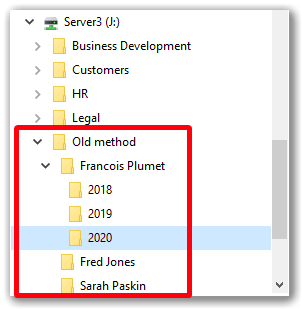
Whilst this approach may have been necessary when they didn't have a powerful search engine to help them, it's both unnecessary and wasteful when you have Pentagon Mail to do the hard work for you.
Pentagon Mail already knows who the senders and recipients are and it also knows all the dates, so even if you put all your messages in one huge folder it would be able to instantly filter them by sender, recipient and date. So you should avoid using ANY of the fields that are common to emails as a way to organise messages, as you will be duplicating what's there and wasting your time.
Don't create sub-folders for further categorisation
It can be tempting to create a folder per customer and then sub-folders for the products or services that they have purchased, or perhaps to have a folder for marketing campaigns and then a sub-folder for each campaign. Don't do it. Firstly you will increase the burden on your staff to find the specific place to file something, and you will also increase the risk that they will file it to the wrong place. If there is only one place, they can't get it wrong and it's quick and simple too, so they are more likely to do it properly.
Rely on the search tool instead and where necessary provide training on how to use it effectively.
Don't create a Group file for each location
Whilst this may sound obvious and that the whole point of a Group file is to share many locations with a team, we have seen instances where customers created a new Group file for each location - don't do it!
Best practice folder structures
Our advice is to organise your folders according to business concepts that match your business activities. For example:
Project delivery businesses e.g. engineering and architecture:
- Organise by project name
- It is a good idea to include the project number so that staff can search based on the job number or description e.g. P001745 - Chopin Music School
Professional advisors and B2B services e.g. Legal advisors, financial advisors, cleaning services, etc:
- Organise by client name or in the case of legal services, by 'case' or 'matter'
- It is a good idea to include abbreviations so that you can filter quickly on an abbreviation e.g. instead of listing the client folder as Jones Wozniak Root & Fulton, list it as Jones Wozniak Root & Fulton (JWRF) so that you can type JWRF in the location field to find all messages relating to this client
- If you have different departments that sell an assortment of services or products to the same clients, don't be tempted to put these into their own silos, instead have one folder for the customer and put all messages in there. If you need to filter it down to messages that relate to a product, or service such as training, all you need to do is type 'course' or 'training' into the search filter and you will find what you are seeking.
Client based businesses e.g. Private healthcare, coaching & mentoring, insurance, etc.
- Organise locations by customer name. Don't worry about whether to order the names by First name, Surname or the other way around as you can filter by either
Put email in a sub-folder called 'email'
It's a good idea to file email into the folder structure that contains documents relating to that: project, client, matter, etc. For example if your business is project based you are likely to have folders for each project that contain the presentations, reports, calculations, etc., relating to that project. You could put your emails in with those files but you will probably have a lot of email so we recommend creating a sub-folder just for the email.
One big advantage of keeping emails in the same folder hierarchy is that everything relating to that project is in one set of folders which can be archived/restored as a complete and reliable record of almost everything to do with that project.
We all have these
Regardless of the type of business that you work in, you are likely to have a need for all of the following filing locations:
- Suppliers
- Recruitment
- Redundancy
- Staff social
- Internal projects e.g. office relocation
- Sales
- Business Development
- Marketing
- Financial matters
So it is a good idea to think about creating filing locations for these so that they are well organised and messages are easy to find. But be careful as you should consider folder permissions.

Our advice is to use Groups and folder permissions to separate the concepts out. For example you might have the following:
|
Group Name |
Permissions |
Location |
Contains |
|
Customers |
Accessible to sales and delivery staff plus management |
Central server (cloud or on-prem) |
Customer folders organised by customer name regardless of what you sell to them |
|
Business Management |
Only accessible to business managers |
Central server (cloud or on-prem) |
Folders for Suppliers, Staff Social, Internal projects, Own I.T. Systems, etc.
|
|
Human Resources |
Limited to a select few |
Separate server or area only accessible to Human Resources staff and senior management |
This is a highly sensitive area and will need to be secure as it will contain messages relating to staff. We recommend that you have a filing location for each person so that messages specific to them are filed to their folder. You should also consider having some generic locations e.g.
|
|
Business Development |
Limited to sales, marketing and management
|
Central server (cloud or on-prem) |
We would recommend that this contains general concepts, so rather than creating a filing location for each separate marketing campaign, have one for 'Marking campaigns' as you can filter on date and content.
|
Senior staff and their really confidential messages + everyone's personal email
Senior staff will often feel uncomfortable filing their messages anywhere. Their concern will be that someone, perhaps the I.T. staff, will be able to read their email. So they will typically prefer not to file anything. This is dangerous for the business.
At the same time, if your organisation is fairly relaxed about staff using their business email account for personal messages, where should these go? The I.T. department would like staff to clear these out but where can they put them?
One way to solve this is to get staff to file their personal and confidential messages to their own OneDrive, Google Drive, Dropbox, etc. The beauty of this is that: it's only accessible to them, it's secure and if Pentagon Mail is configured to delete messages upon filing, it reduces your storage needs.