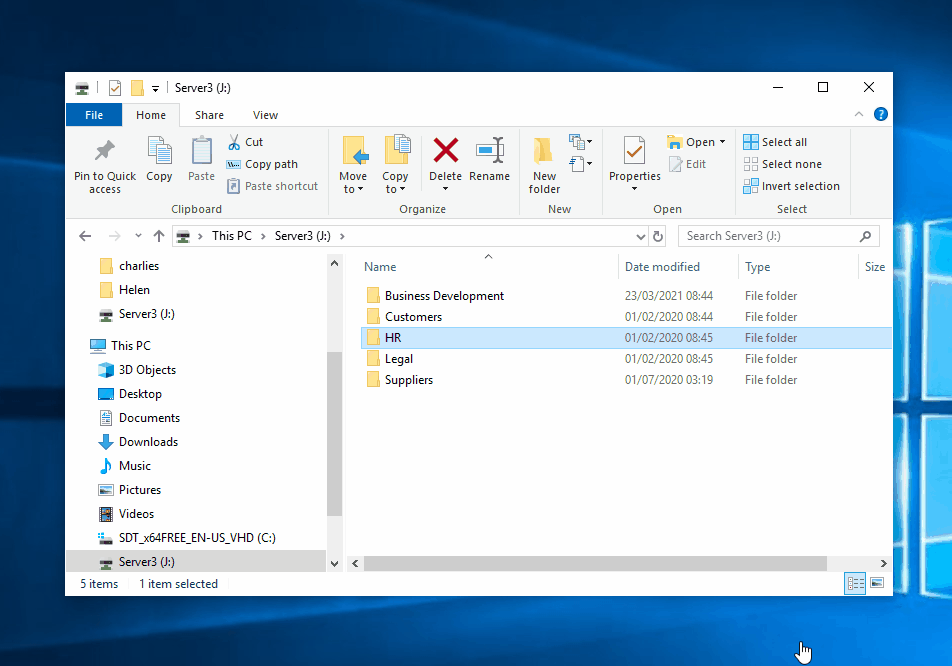Add location to Pentagon Mail
If you file to Windows folders you will from time to time need to create new filing locations, perhaps for a new project or a new customer. You will then need to add that location as a new filing location.
In the animated example below we:
- Add a Marketing folder under our Business Development folder and, to keep the emails separate from other files we create an 'email' sub-folder
- We then right-click the 'email' sub-folder and select 'Add location to Pentagon Mail'
- We select the Business Development filing group and, to save ourselves some typing we select the word 'Marketing' from the path as this will be name name of the new location and will appear at the top of the filing tile.
The animation shows how the location has been added.
By default, all colleagues that load the same filing group will be automatically updated with this new location within 15 minutes. See the section on Settings to change the frequency or force an update.