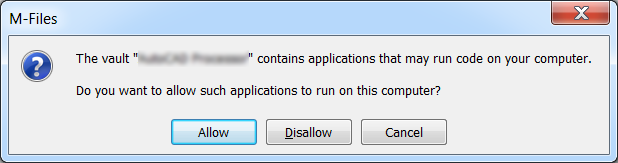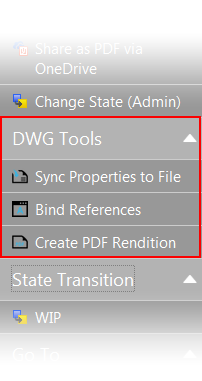DWG Tools
DWG Processor Client is a UI Extensibility Framework application that allows functions provided by the DWG Processor to be invoked manually from the M-Files desktop client. This application is installed as part of the DWG Processor setup, and deployed as a child application of the Server application.
To make the application available, users will need to logout of M-Files and then log back in. They will then need to click 'Allow' to enable application to run on their computer.
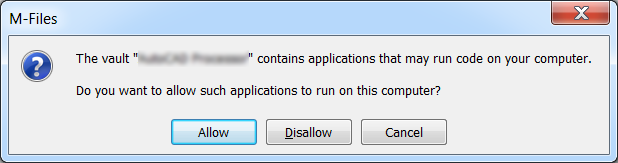
Once installed, the menu items will be displayed on the left short cut menu when a DWG file is selected:

NOTE: The Object must be checked in for the functions to be visible.
|
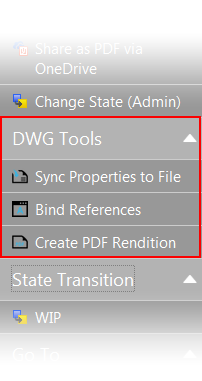
|
|

|
Sync Properties to File
|
Synchronises M-Files properties to DWG Attributes.

NOTE: Assumes there is only one DWG file in MFD (Multi File Document) objects.
|
|

|
Bind References
|
Bind External References to create a self contained drawing for distribution

NOTE: Assumes there is only one DWG file in MFD (Multi File Document) objects.
|
|

|
Create PDF Rendition
|
Generates a PDF rendition of the selected drawing.

NOTE: Generation of a PDF Rendition will convert a SFD (Single File Document) to a MFD (Multi File Document). Please see ’Known Issues and Limitations' for more information. Assumes there is only one DWG file in MFD objects.
|
|
All functions will generate a new version of the selected object.

NOTE: The DWG Tools UI Extensibility Framework application is currently only provided as an English language version. Please see
’Known Issues and Limitations' for more information.